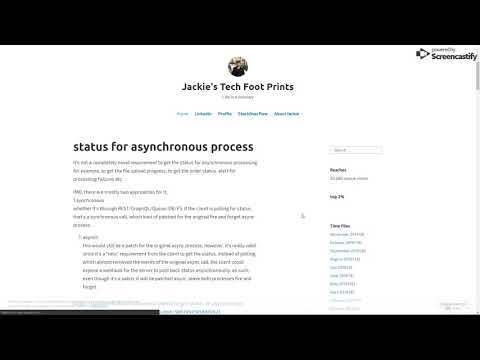
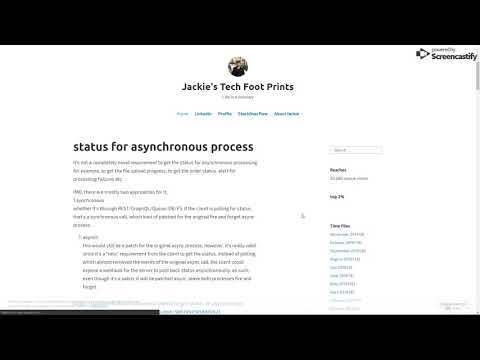
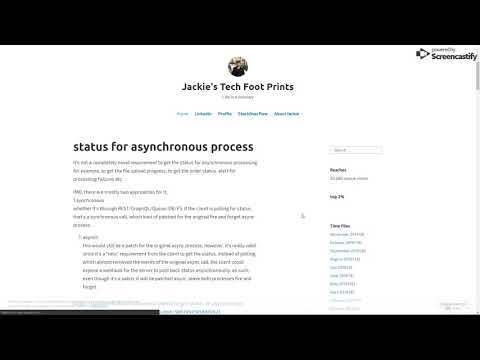
Overview
Upgrade your chrome experience. Leverage on this app to handle tabs and urls navigation.
This app will help you to fully enjoy chrome in Zen mode. You can maximize your screen space, use Chrome in complete full screen mode, and drop off the tab bar and the address bar. You can leave to this app handling the tab and url address. Keyboard Shortcut: Windows: Alt+L Mac: ⌥+L Features: type a URL followed by enter to visit the specified address type a term followed by enter to search the term (the search engine is configurable) type a keyword to navigate to any mapped URL (the map is configurable) type a term to navigate to any open tabs type a term to get the likely result you would like to visit Configurations: change the search engine from the options page configure the keyword and URL mapping
5 out of 53 ratings
Google doesn't verify reviews. Learn more about results and reviews.
Lavan VickneswaranMar 27, 2020
one of the most useful extensions made
Details
- Version0.2.0
- UpdatedJanuary 8, 2020
- Size2.02MiB
- Languages2 languages
- DeveloperWebsite
Email
lwpro2@gmail.com - Non-traderThis developer has not identified itself as a trader. For consumers in the European Union, please note that consumer rights do not apply to contracts between you and this developer.
Privacy
Support
For help with questions, suggestions, or problems, please open this page on your desktop browser