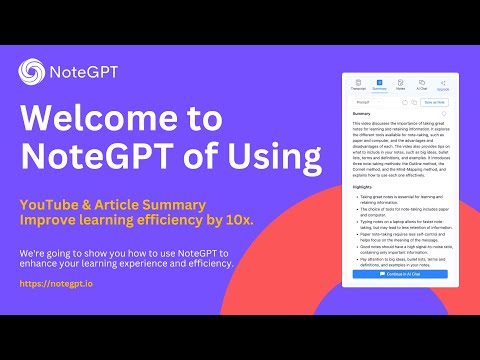
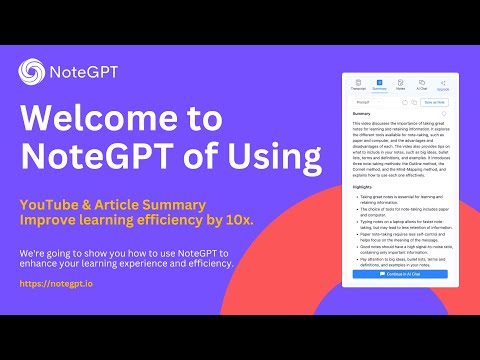
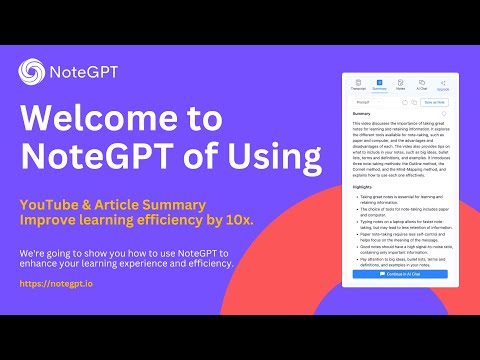
Overview
Summarize YT videos, web & PDFs with ChatGPT & Claude 3 and easily create notes or mind maps.
AI YouTube & Web Summary, PDF Summarizer and MindMap Generator powered by ChatGPT & Claude 3.Summarize youtube videos and web articles and easy to notes. Highlight text on any web page to get the best definitions and translations. Key content can also be shared on social media. NoteGPT AI can provide you with summaries and excerpts of YouTube videos, web articles and PDF, allowing you to quickly access everything on the internet. You can also quickly take screenshots or record timestamped notes while watching videos to help you save time and learn quickly. This tool leverages NoteGPT AI capabilities, allowing you to quickly obtain key information from web content. By highlighting PDF or any important content, you can get definitions and translations, while also providing intelligent AI chat. It supports sharing text to social media. For more details, please visit our website: https://notegpt.io/, and explore the features at https://notegpt.io/workspace/create. 🎉 Key Features: ● Time-saving: Quickly locate specific points in video transcripts with just one click. ● Insightful: Define your video summary structure freely for a 5-second rapid overview. ● Note Empowerment: Record intelligent notes with timestamps and capture screenshots effortlessly. ● AI Chat: Pose challenging questions to NoteGPT AI about video content and receive in-depth answers. ● Web Summaries: 1-click for a webpage overview summary, with word definition function for precise key point understanding. ● Mind Map: Smartly Generate Editable Mind Maps for Structured Knowledge Expansion. ● AI Translation: Utilizing AI capabilities for authentic translation of subtitles and summaries, breaking language barriers once and for all. ● PDF Summary:Summarize online and local PDFs with our PDF Summarizer for efficient knowledge acquisition. (Try arxiv papers) ● NEW!!! Web/PDF HighLight:Support for web text highlighting, online PDF highlighting, text translation, viewing definitions and key points, and sharing highlighted text to Twitter ● Support for obtaining subtitles and summarizing YouTube videos without captions. 👉🏻 How to Use: 【YouTube Summary】 ● Visit the YouTube website. ● Select the video of interest. ● Click on the "Transcript" tab to view the video transcription. ● Navigate to the "Summary" tab for a quick video overview and customize the prompt. ● Visit the "Notes" tab to record timestamped video notes, with the ability to jump to corresponding positions. Effortlessly capture screenshots. ● Click on the "AI Chat" tab to engage in intelligent conversations with NoteGPT AI. Access this page through recommended questions on the "Summary" page. 【Web Summary】 ● Click on the NoteGPT floating icon on the right side of any webpage(Including Online PDF). ● Quickly access the webpage summary, view overview, and related FAQs. ● Highlight words or paragraphs from web pages or online PDFs, view further definitions, translations, highlights, and share key content to Twitter with one click. ● You can freely customize the toggle for webpage summaries in the settings page. 【Mind Map】 ● Generate Mind Maps with One Click on the Summary Page. ● Drag, Zoom, and Pan with Ease for Comprehensive Viewing. ● Efficient Editing for Quick Creation, Customization, and Export of Your Mind Maps. ● Transform Text into Visual Thinking, Liberate Your Ideas. ● Download AI Mind Map as PNG, SVG without watermark. 💡 FAQ: ● Q1: What is NoteGPT? ● A1: NoteGPT is an intelligent learning assistant designed for various learners. It provides summaries and 5-second overviews of any information from any website, including videos and articles. With AI-driven summaries, notes, and other AI features, it aims to save you 60% of your time. ● Q2: What are YouTube video summaries and web summaries(Including Online PDF)? ● A2: A YouTube video summary is a brief overview of the content of a video on the YouTube platform; a web summary(Including PDF Summary) provides key points and an overview of the text on a webpage. Summaries offer a quick way to understand the video's topic and important information. ● Q3: Is NoteGPT: YouTube & Web Summary with ChatGPT free? ● A3: NoteGPT AI services are free with limited usage. After consuming 15 quotas, consider upgrading to a paid plan for additional quotas and benefits such as stability, faster service response, and personalized customer support. ● Q4: Do I need to create a ChatGPT/OpenAI account to use this extension? ● A4: No ChatGPT account is required. NoteGPT seamlessly integrates ChatGPT capabilities without the need for a separate account. Transform your YouTube learning experience with NoteGPT AI! 🚀 💫 Troubleshooting You can join us through this Discord invitation link: https://discord.gg/wzNfuks8Qk. Alternatively, you can simply click the Discord icon button located in the lower left corner of the plug-in pop-up window to join with a single click. If you prefer, you can also reach out to us via email at our Google email address: notegpt@gmail.com. YouTube is a trademark of Google LLC., registered in the U.S. and other countries. NoteGPT is an independent project and has no relationship to YouTube or YouTube Inc.
4.0 out of 5246 ratings
Google doesn't verify reviews. Learn more about results and reviews.
Details
- Version1.3.16.8
- UpdatedJanuary 30, 2025
- Size5.9MiB
- Languages54 languages
- DeveloperWebsite
Email
chvjbklnufhknln@gmail.com - Non-traderThis developer has not identified itself as a trader. For consumers in the European Union, please note that consumer rights do not apply to contracts between you and this developer.
Privacy
This developer declares that your data is
- Not being sold to third parties, outside of the approved use cases
- Not being used or transferred for purposes that are unrelated to the item's core functionality
- Not being used or transferred to determine creditworthiness or for lending purposes
Support
For help with questions, suggestions, or problems, please open this page on your desktop browser
