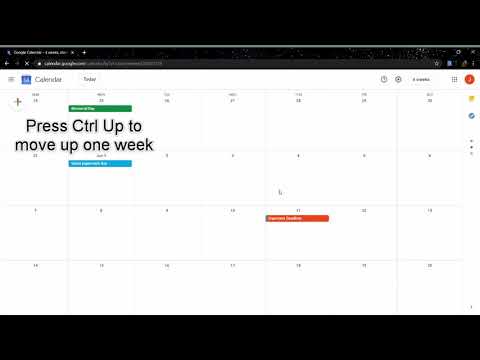
Overview
Adds shortcuts to increment the custom week view for Google Calendar one week at a time.
Google Calendar lacks continuous scrolling for month view, making it difficult to work with events that cross between months. This extension aims to address this difficulty by allowing users to increment their view a week at a time in a multi-week view. Press Ctrl+Down or Ctrl+Up to move 'down' or 'up' one week respectively. (Command+Down or Command+Up on macOS) For this extension to work properly, you must set your Google Calendar's custom view to 2, 3, or 4 weeks (4 recommended). This app works by modifying the URL of your tab. As such, the page is refreshed every time you increment by a week. Be aware that this means any unsaved changes to an event will be lost when you increment your view.
4 out of 57 ratings
Google doesn't verify reviews. Learn more about results and reviews.
Andrea BampiApr 2, 2024
works exactly as expected. Should be an official option
Max PesinJul 29, 2022
Works exactly as described! This should really be an out-of-the-box Google Calendar functionality. Thanks for putting this extension together!
J VNov 23, 2021
Doesn't work.
Details
- Version0.2
- UpdatedDecember 30, 2023
- Offered byghde developer
- Size31.2KiB
- LanguagesEnglish (United States)
- Developer
Email
mailghde@gmail.com - Non-traderThis developer has not identified itself as a trader. For consumers in the European Union, please note that consumer rights do not apply to contracts between you and this developer.
Privacy
This developer declares that your data is
- Not being sold to third parties, outside of the approved use cases
- Not being used or transferred for purposes that are unrelated to the item's core functionality
- Not being used or transferred to determine creditworthiness or for lending purposes
Support
For help with questions, suggestions, or problems, visit the developer's support site