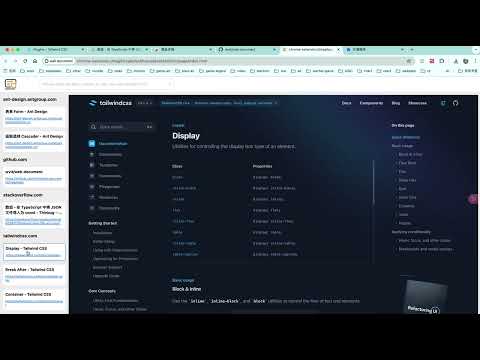
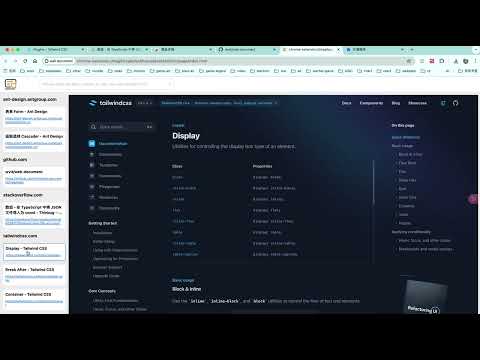
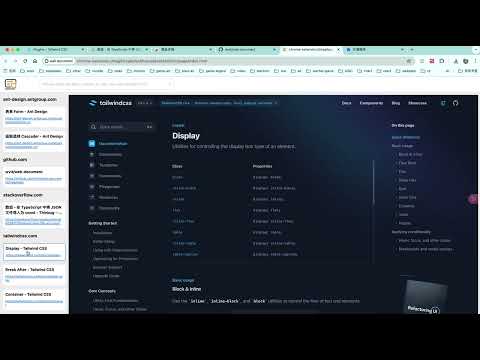
Overview
Stores web pages locally in browsers, enabling offline use and saving browser memory.
A browser extension for saving web documents locally, allowing you to access them offline and quickly search for webpage content without an internet connection, while also saving browser memory usage. Features and capabilities: 1. Save your webpages with their original styles to the browser's database, without worrying about any privacy leaks, and without relying on the network. 2. Remove unnecessary content elements and large images to save disk space. 3. Enable fast keyword search to quickly locate saved page content, facilitating efficient filtering. 4. Multiple cached pages from the same website share related CSS files and other resources, saving disk space. 5. When you need to access content from multiple websites, using this plugin eliminates the need to open multiple browser tabs, saving memory resources. 6. The plugin locally stores all your preference configurations, such as previously used search keywords and sorting preferences. 7. Supports importing and exporting documents in JSON format, and also supports importing from remote URLs. 8. Support retaining the original URLs of images, or configuring a maximum cache limit for images. (You can use it with confidence. This plugin neither utilizes nor collects any user information, and it's open source. Visit: 'https://github.com/wvit/web-document'. Feel free to suggest improvements. Thank you.)
5 out of 54 ratings
Google doesn't verify reviews. Learn more about results and reviews.
M BoxApr 28, 2024
an amazing extension, alternative to SingleFile, but with a feature SF don't have: can choose 'keep image url' or 'save original image' in settings, if choose only keeping image url, the saved 'html file' will be much smaller compared with SF's saved file. yeah, the extension can export as one 'html' file, can be used as a replacement of browser build-in 'save as' feature.
Details
- Version1.2.1
- UpdatedMay 7, 2024
- Offered by1024wv
- Size728KiB
- Languages2 languages
- Developer
Email
1083926534@qq.com - Non-traderThis developer has not identified itself as a trader. For consumers in the European Union, please note that consumer rights do not apply to contracts between you and this developer.
Privacy
This developer declares that your data is
- Not being sold to third parties, outside of the approved use cases
- Not being used or transferred for purposes that are unrelated to the item's core functionality
- Not being used or transferred to determine creditworthiness or for lending purposes
Support
For help with questions, suggestions, or problems, please open this page on your desktop browser