
Vertical Tabs
160 個評分
)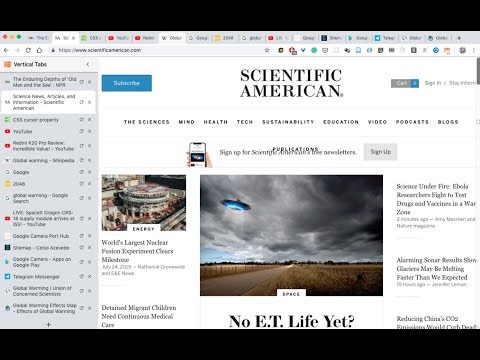
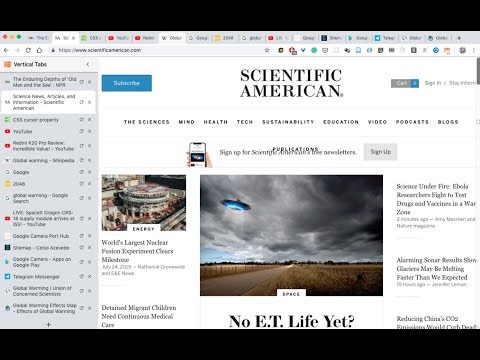
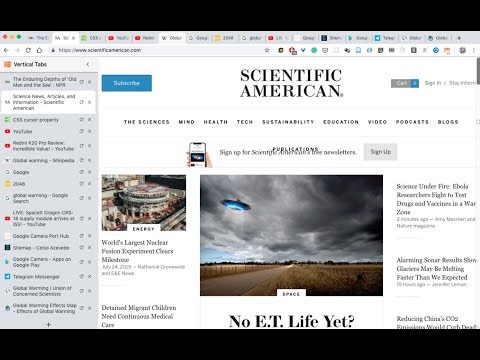
總覽
A chrome extension that presents your tabs vertically. News: - Tab preview support is here! - Dark theme support is here!…
A chrome extension that presents your tabs vertically. News: - Tab preview support is here! - Dark theme support is here! Features include: - Dark theme. - Display tabs vertically in a sidebar on web pages. - Tabs are displayed with the same style as Google Chrome. - Drag and drop to reorder tabs. - Mute tabs. - Search and filter tabs in the sidebar. - Toggle the sidebar by clicking on the extension icon. - Toggle the sidebar using the keyboard shortcut: Cmd + E (Ctrl + E on PC)(Using keyboard shortcuts are recommended once you formed the corresponding muscle memory) - The sidebar is resizable. - Auto show/hide sidebar. - The sidebar can be placed on either the left or the right side of the window. New! More features to come! Such as tree styled tabs! Stay tuned! Some known problems: - Vertical Tabs only works on regular html pages (which is 99% of the time). However, it doesn't work on your Newtab page, chrome web store pages, or PDF pages. Unfortunately that's the way it works in chrome, and there's no known way to get around it currently. - It works by injecting an iframe into a webpage. Therefore, zooming in/out on the page will cause the vertical tabs to become large/small. There's no way to get around this. - Please refresh the page after a version update. For example, when you find that the toggling functionality gave up working, it's most probably I updated the version, and refreshing the web pages (using Cmd + R / Ctrl + R) should fix it. Thank you! Built with React, Webpack, and love by @lxieyang.
2.9 分 (滿分 5 分)160 個評分
Google 不會驗證評論。 進一步瞭解結果與評論。
詳細資料
- 版本2.0.4
- 已更新2024年1月13日
- 提供者Michael
- 大小376KiB
- 語言English (United States)
- 開發人員
電子郵件
xieyangl@andrew.cmu.edu - 非交易商這位開發人員並未表明自己是交易商。歐盟地區的消費者請注意,消費者權利不適用於你和這位開發人員之間簽訂的合約。
隱私權
這位開發者就你的資料做出下列聲明:
- 除經核准的用途外,不會將你的資料販售給第三方
- 不會基於與商品核心功能無關的目的,使用或轉移資料
- 不會為了確認信用度或基於貸款目的,使用或轉移資料
支援
如有疑問或建議,請前往開發人員的支援網站