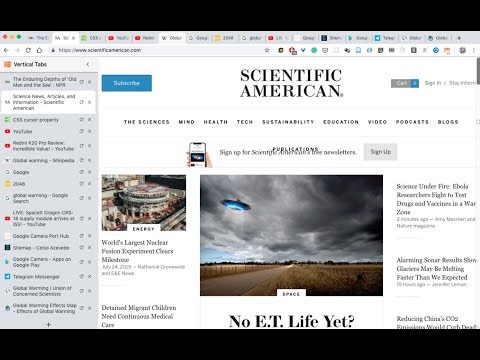
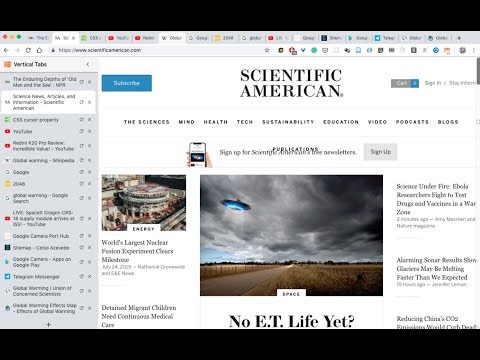
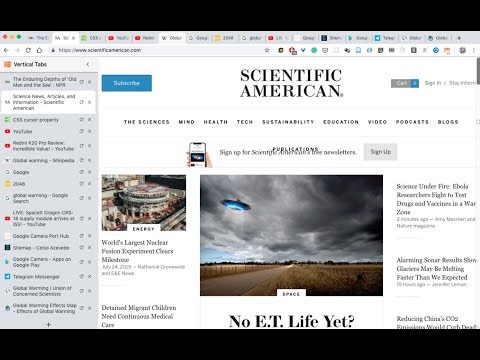
概述
A chrome extension that presents your tabs vertically. News: - Tab preview support is here! - Dark theme support is here!…
A chrome extension that presents your tabs vertically. News: - Tab preview support is here! - Dark theme support is here! Features include: - Dark theme. - Display tabs vertically in a sidebar on web pages. - Tabs are displayed with the same style as Google Chrome. - Drag and drop to reorder tabs. - Mute tabs. - Search and filter tabs in the sidebar. - Toggle the sidebar by clicking on the extension icon. - Toggle the sidebar using the keyboard shortcut: Cmd + E (Ctrl + E on PC)(Using keyboard shortcuts are recommended once you formed the corresponding muscle memory) - The sidebar is resizable. - Auto show/hide sidebar. - The sidebar can be placed on either the left or the right side of the window. New! More features to come! Such as tree styled tabs! Stay tuned! Some known problems: - Vertical Tabs only works on regular html pages (which is 99% of the time). However, it doesn't work on your Newtab page, chrome web store pages, or PDF pages. Unfortunately that's the way it works in chrome, and there's no known way to get around it currently. - It works by injecting an iframe into a webpage. Therefore, zooming in/out on the page will cause the vertical tabs to become large/small. There's no way to get around this. - Please refresh the page after a version update. For example, when you find that the toggling functionality gave up working, it's most probably I updated the version, and refreshing the web pages (using Cmd + R / Ctrl + R) should fix it. Thank you! Built with React, Webpack, and love by @lxieyang.
3.0 星(5 星制)155 个评分
Google 不会核实评价。 详细了解结果和评价。
Greed 阿酱 (阿酱Greed)2023年12月5日
优点:1. 开源;2. 有搜索功能;3. 有暗黑模式。 缺点:1. 因为Chrome的限制,在新标签页、插件页面和设置页面上不工作;2. 在一些页面上会顶替掉一些页面元素,比如Vultr控制台的侧栏;3. 没有分组功能。 Chrome现在也有垂直标签显示了,虽然不能固定,但是可以搜索。快捷键是Ctrl+Shift+A。
Allen Lv2023年4月24日
好用
Bangding van de Steeg2022年1月26日
为什么谷歌对侧边标签和书签这么不欢迎?随便浏览一下几十个标签页堆在一条横杠上这还能看得下去吗?谷歌搜这方面的插件很难搜出正确结果啊,我搜了几分钟才找到这里的
详情
- 版本2.0.4
- 上次更新日期2024年1月13日
- 提供方Michael
- 大小376KiB
- 语言English (United States)
- 开发者
电子邮件通知
xieyangl@andrew.cmu.edu - 非交易者该开发者尚未将自己标识为交易者。欧盟地区消费者须知:消费者权利可能不适用于您与该开发者达成的合约。
隐私权
该开发者已声明,您的数据:
- 不会因未获批准的用途出售给第三方
- 不会为实现与产品核心功能无关的目的而使用或转移
- 不会为确定信用度或放贷目的而使用或转移
支持
若有任何疑问、建议或问题,请访问开发者的支持网站