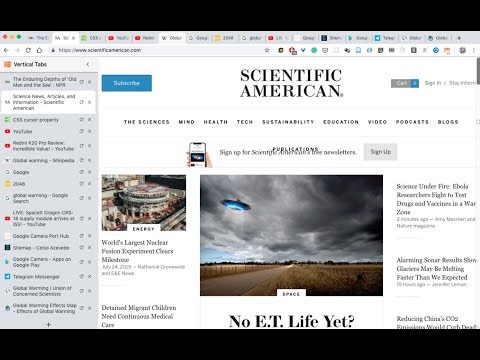
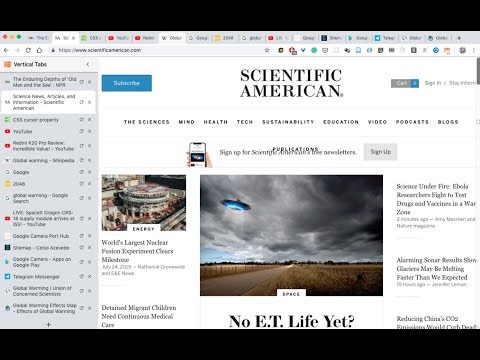
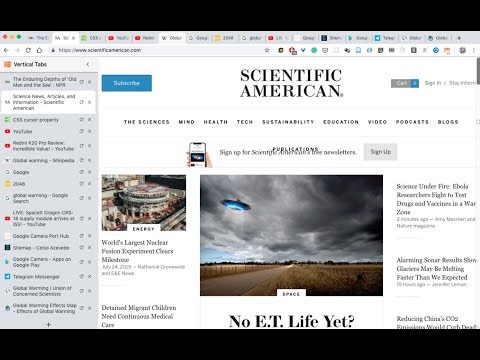
Overview
A chrome extension that presents your tabs vertically. News: - Tab preview support is here! - Dark theme support is here!…
A chrome extension that presents your tabs vertically. News: - Tab preview support is here! - Dark theme support is here! Features include: - Dark theme. - Display tabs vertically in a sidebar on web pages. - Tabs are displayed with the same style as Google Chrome. - Drag and drop to reorder tabs. - Mute tabs. - Search and filter tabs in the sidebar. - Toggle the sidebar by clicking on the extension icon. - Toggle the sidebar using the keyboard shortcut: Cmd + E (Ctrl + E on PC)(Using keyboard shortcuts are recommended once you formed the corresponding muscle memory) - The sidebar is resizable. - Auto show/hide sidebar. - The sidebar can be placed on either the left or the right side of the window. New! More features to come! Such as tree styled tabs! Stay tuned! Some known problems: - Vertical Tabs only works on regular html pages (which is 99% of the time). However, it doesn't work on your Newtab page, chrome web store pages, or PDF pages. Unfortunately that's the way it works in chrome, and there's no known way to get around it currently. - It works by injecting an iframe into a webpage. Therefore, zooming in/out on the page will cause the vertical tabs to become large/small. There's no way to get around this. - Please refresh the page after a version update. For example, when you find that the toggling functionality gave up working, it's most probably I updated the version, and refreshing the web pages (using Cmd + R / Ctrl + R) should fix it. Thank you! Built with React, Webpack, and love by @lxieyang.
3.0 out of 5155 ratings
Google doesn't verify reviews. Learn more about results and reviews.
Bohdan KubaApr 1, 2024
Lol, too much permissions for the function.
George LanetsJan 19, 2024
Doesn't work with tab groups
Andrey BeylinNov 24, 2023
Doesn't work. Ctrl-E does nothing, not possible to change it, no description or anything. Don't install it.
Details
- Version2.0.4
- UpdatedJanuary 13, 2024
- Offered byMichael
- Size376KiB
- LanguagesEnglish (United States)
- Developer
Email
xieyangl@andrew.cmu.edu - Non-traderThis developer has not identified itself as a trader. For consumers in the European Union, please note that consumer rights do not apply to contracts between you and this developer.
Privacy
This developer declares that your data is
- Not being sold to third parties, outside of the approved use cases
- Not being used or transferred for purposes that are unrelated to the item's core functionality
- Not being used or transferred to determine creditworthiness or for lending purposes
Support
For help with questions, suggestions, or problems, visit the developer's support site