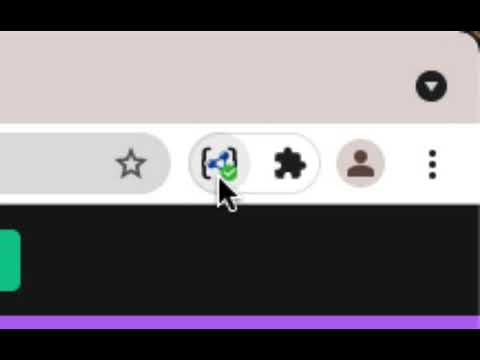
Overview
Open the current tab in Schema.org Validator by Break The Web
Want to open a URL quickly in the Schema.org Markup Validator (SMV)? The extension allows you to open the URL you're currently viewing in the Validator. Easily and seamlessly open the current URL by clicking on the Chrome Extension. Schema.org's Markup Validator will open with the URL appended to help you save time in your SEO research.
4 out of 53 ratings
Google doesn't verify reviews. Learn more about results and reviews.
Mark PernaAug 27, 2021
CMD-T > type: schema validator > wait for SERP > click > pageload > type: URL > enter There you are, wasting another two minutes when you could've single-clicked, peeped the latest Beeple daily, and sipped your $9 artisanal lattè — (but let's be real. You're a true SEO, so you probably made your own espresso, didn't you.) This extension saves me about a bazillion minutes each week. Thanks, Jason.
David MinMay 11, 2021
Great extension to easily access the Schema.org Markup validator!
Details
- Version1.5
- UpdatedDecember 19, 2023
- Offered byBreak The Web
- Size75.62KiB
- LanguagesEnglish (United States)
- Developer
Email
hello@breaktheweb.org - Non-traderThis developer has not identified itself as a trader. For consumers in the European Union, please note that consumer rights do not apply to contracts between you and this developer.
Privacy
This developer declares that your data is
- Not being sold to third parties, outside of the approved use cases
- Not being used or transferred for purposes that are unrelated to the item's core functionality
- Not being used or transferred to determine creditworthiness or for lending purposes
Support
For help with questions, suggestions, or problems, please open this page on your desktop browser