
Unsubmarine
3 ratings
)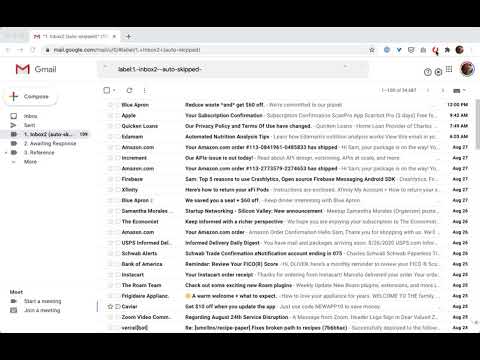
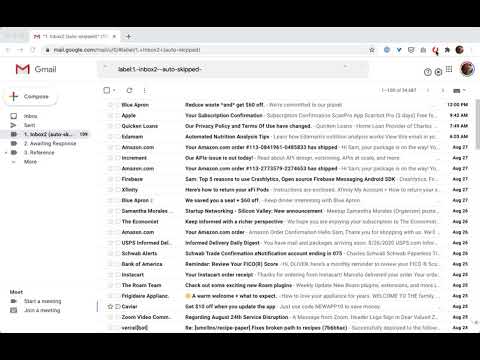
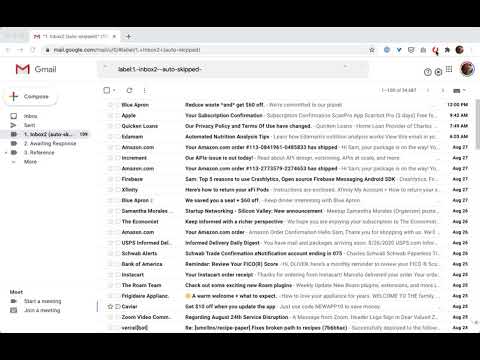
Overview
Bulk Unsubscribe in Gmail
Unsubmarine automates the process of clicking through emails to find unsubscribe links, and presents them in one list so you can choose what to bulk unsubscribe from. Privacy and security matter a great in this context, so I wrote Unsubmarine in a way that is ultra safe to run in your inbox (even though this limits its abilities): 1) It is open source: https://github.com/smcllns/unsubmarine 2) It is a client-only browser extension so it doesn't connect to any servers, so your data always stays in your browser 3) It has no persistent local storage so it doesn't remember anything after a page refresh 4) It only scans for unsubscribe links and doesn't delete any emails 5) It does nothing until you click Start. I made it to solve my own unsubscribe problems in gmail, feel free to use it if it helps you too!
3.7 out of 53 ratings
Google doesn't verify reviews. Learn more about results and reviews.
Details
- Version0.4.0
- UpdatedAugust 26, 2023
- Offered bySam Collins
- Size652KiB
- LanguagesEnglish
- Developer
Email
oscodev@gmail.com - Non-traderThis developer has not identified itself as a trader. For consumers in the European Union, please note that consumer rights do not apply to contracts between you and this developer.
Privacy
This developer declares that your data is
- Not being sold to third parties, outside of the approved use cases
- Not being used or transferred for purposes that are unrelated to the item's core functionality
- Not being used or transferred to determine creditworthiness or for lending purposes
Support
For help with questions, suggestions, or problems, please open this page on your desktop browser