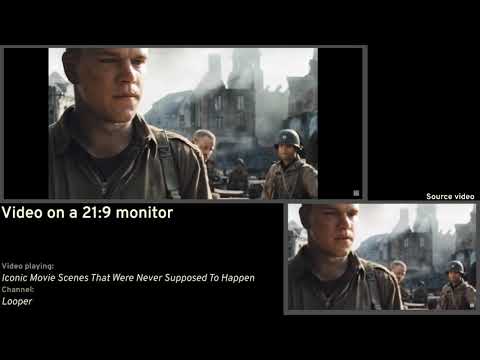
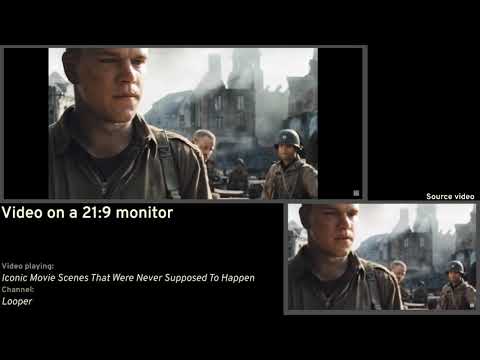
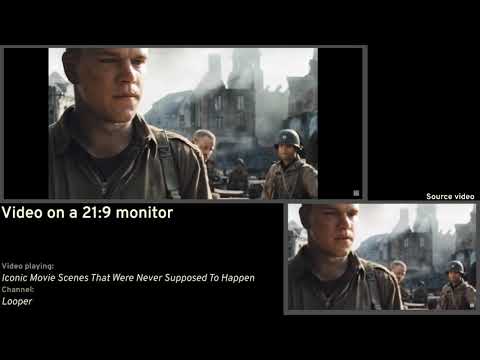
概述
Removes black bars on ultrawide videos and offers advanced options to fix aspect ratio.
Need to remove unnecessary black bars from this youtube video you're watching? Ultrawidify is here for you. 🌟🌟🌟 TL;DR 🌟🌟🌟 ⚠️ Features automatic aspect ratio detection (some sites do NOT allow this feature) ✅ Works on youtube and twitch. It may also work on other sites, but support of other sites is not guaranteed. ↔️ Supports both cropping and stretching ✅ Works with youtube theater mode ✅ In-player UI, because you can't really use extension popup while in full screen ❓ How do I use it? If the site does not utilize DRM, you can just sit back and let autodetection handle everything for you. On sites that use DRM — or on videos where autodetection proves unreliable — you can either use the extension popup or the keyboard shortcuts (note that extension shortcuts do not override site's default shortcuts) to set the aspect ratio manually. 💬 Features in detail 💬 1️⃣ Automatic aspect ratio detection This feature ensures that video will be cropped without you having to lift a finger. It runs continuously and will even detect aspect ratio changes that happen in the middle of the video. While autodetection should work fine on most of the videos, it is not 100% accurate and has some limitations: ◾ The extension may struggle with dark frames (especially the ones that contain text) ◾ Autodetection may cause high CPU usage (especially on older CPUs) ◾ It may not be able to keep up with rapid aspect ratio changes ◾ It cannot work on sites that utilize DRM protection schemes (e.g. Netflix, Disney+) — you will have to adjust aspect ratio manually on those. Certain aspect ratio detection parameters can be tweaked in the extension settings. You can increase (or decrease) the frequency of aspect ratio checking. It is also possible to increase the level of certainty that's required for extension to change the crop. 2️⃣ Manual aspect ratio correction For sites that do not support automatic aspect ratio detection, Ultrawidify allows you to manually crop the video. The extension allows you to crop to these aspect ratios by default: → Fit Width (shortcut: W) → Fit Height (shortcut: E) → 21:9 (shortcut: D) → 18:9 (or 2:1; shortcut: X) → 16:9 (shortcut: S) You can also reset the aspect ratio back to the initial aspect ratio (shortcut: R). Note that some sites may define keyboard shortcuts that interfere with the shortcuts defined by this extension. In such cases, the shortcuts defined by this extension may not work. 3️⃣ Stretch the video You paid for the entire monitor, so you're gonna use all the monitor — even if it means stretching the video into complete garbage? Ultrawidify's got you covered with a bunch of different options: → Don't: for men of culture → Basic: for people who just don't care, at all. (This option does not remove the black bars) → Hybrid: crops the video first and then stretches the video to fill the remaining space →Thin borders — only stretch the video if the black borders are _really_ thin → 4:3 (src) — not all people are men of culture. Some people torture others by posting 4:3 content stretched to 16:9. This option makes the video 4:3 again. → 16:9 (src) — ensures that the video is stretched (or squeezed) to 16:9. -- Github's here: https://github.com/tamius-han/ultrawidify Full list of features (WIP): https://github.com/tamius-han/ultrawidify/wiki
3.4 星(5 星制)308 个评分
Google 不会核实评价。 详细了解结果和评价。
详情
- 版本6.2.5
- 上次更新日期2025年4月17日
- 提供方Tamius Han
- 大小8.75MiB
- 语言English
- 开发者
电子邮件通知
tamius.han@gmail.com - 非交易者该开发者尚未将自己标识为交易者。欧盟地区消费者须知:消费者权利可能不适用于您与该开发者达成的合约。
隐私权
该开发者已声明,您的数据:
- 不会因未获批准的用途出售给第三方
- 不会为实现与产品核心功能无关的目的而使用或转移
- 不会为确定信用度或放贷目的而使用或转移
支持
若有任何疑问、建议或问题,请在桌面浏览器中打开此页面
