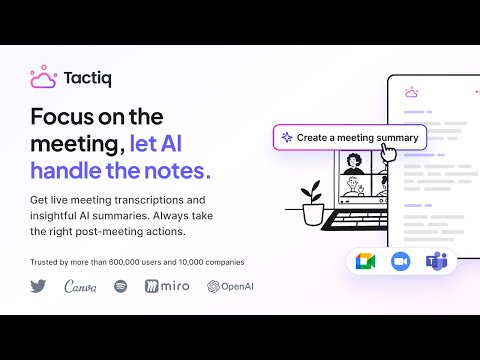
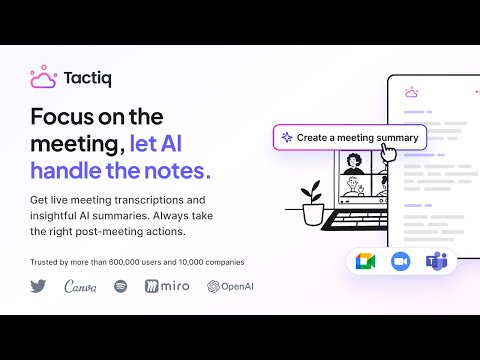
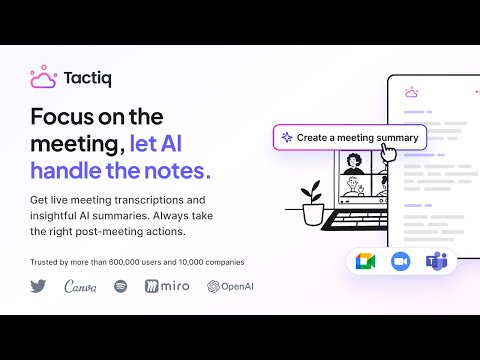
Overview
Experience ultra-accurate ChatGPT meeting summaries & transcription on Google Meet, Zoom, and MS Teams.
No more taking notes or missing things - Tactiq transcribes and summarizes meetings for you! From team standups to sales calls, masterclasses to product research sessions - never miss a beat. Capture every valuable insight with Tactiq's powerful AI-powered meeting transcript tool. 💡 🤖 Powered by the groundbreaking GPT-4, Tactiq provides ultra-accurate meeting summaries, preserving every detail. Seamlessly integrate ChatGPT meeting summaries and let Generative AI auto-detect action items, key takeaways, and more. 🔗 Connect Tactiq with Google Meet, Zoom, Webex, or Microsoft Teams. In just one click, go beyond transcription: highlight the essentials, tag crucial tasks, save chat conversations, and snap screenshots. And then? Watch as Tactiq consolidates it all into one sleek, shareable AI meeting summary. 📄 250,000+ PEOPLE ACROSS 20,000+ COMPANIES Trust Tactiq to transcribe their meeting notes. Join the league of efficient teams, leaders at Fortune 500s, engineers, freelancers, salespeople, and marketers. Welcome to innovative meetings with Tactiq and ChatGPT. 💬 Dive into the future of meetings with ChatGPT. Whether it's Google Meet, MS Teams, or Zoom, let Tactiq transform how you capture meeting transcripts, insights, and action items. How It Works: * Install the Tactiq Chrome extension (Absolutely FREE) * Join your Google Meet, Zoom, Cisco Webex, and MS Teams meetings * Tactiq gets to work - transcribing, highlighting, and summarizing in real time! * Use advanced ChatGPT capabilities for one-click summaries and insights. 📌 Main Features: * Transcribe meetings seamlessly. Never miss a word! * Generate insightful summaries using the power of GPT-4 * Search, review, and categorize transcripts effortlessly * Follow-up? Draft emails with the intelligence of ChatGPT * ChatGPT Meeting Assistant ready to answer and assist * Free one-click ChatGPT prompt library for meetings * Record Google Meet chat history in your transcription * Take screenshots in Google Meet, Zoom, Cisco Webex, and MS Teams * Save the transcript to GDoc, Notion, Dropbox, PDF * Search for spoken text across all transcripts * Use GPT4 to summarize meetings based on the transcript * Apply LLMs (Large Language Models) for your next meeting * Summarize YouTube videos with Tactiq Chrome Extension * Use Generative AI to extract meeting summary ⭐️ Get these 11 features in just one ChatGPT Meeting Summary Chrome Extension: * FREE AI GPT4 Meeting Summary for Google Meet, Zoom, and MS Teams - Transcribe meetings and access ChatGPT with advanced capabilities of GPT-4 for free * AI Meeting Assistant powered by GPT-4 - Answers queries, saves meeting prompts, writes follow-up email * No-bot meeting transcripts experience - Ensuring no unsolicited bots interrupt your conversations. * Save prompts and queries as AI meeting templates - reuse them at any time * Export meeting transcript to PDFs or TXT * Share AI meeting summary with your colleagues in Slack and Microsoft Teams * Write follow-up emails using GPT4 meeting summary based on the transcript in seconds * Save in-call messages, links, and comments automatically to transcript * Screen capture meetings and store the screenshots with the meeting transcripts * Youtube AI Summary - Upload the YouTube transcript and get the summary with one click * Update your leads and contacts in CRM with AI meeting notes * Automatically save the transcript to your Google Drive, Notion or HubSpot 🔥 Tactiq's main advantages and capabilities: * Real-time meeting transcript with instant ChatGPT summary for Google Meet, Zoom, and MS teams * Access the most advanced GPT-3.5, GPT-3.5-turbo, GPT-4, GPT-4 Turbo ChatGPT Enterprise and Claude models. * Built-in meeting templates to help you generate summaries, get action items, decisions, and write meeting follow-ups. * Using the ChatGPT model for your meeting notes, you can paraphrase, translate, and explain any details from the meeting. * You can chat with the meeting transcript anytime and use it as your personal assistant with all knowledge from the meeting. * Tactiq can handle large transcript summarization beyond OpenAI's character limitations. * Personalized prompts to make ChatGPT meetings summary your way. 🔒 Secure Transcripts: * Dive deep into the brilliance of AI without the data privacy concerns. We proudly leverage OpenAI's API (distinct from the personal ChatGPT), ensuring your data remains yours - always. * OpenAI does not use data submitted via API to train OpenAI models * All transcriptions are securely stored and are private by default * Dive into our detailed privacy policy here: https://tactiq.io/privacy-center * ChatGPT Enterprise Settings Available ➜ Need Help? Check https://tactiq.io for more info. Visit our help center at https://help.tactiq.io Contact us at https://tactiq.io/contact-us Join the Tactiq! Experience meetings powered by the genius of ChatGPT. Your meetings, redefined. ✨
4.8 out of 51.5K ratings
Google doesn't verify reviews. Learn more about results and reviews.
Renato BeninattoMay 10, 2024
I have been using it from the beginning. It is an amazing tool, and I have deployed it throughout my organization an Tacd all employees rave about it. I even prefer to have video meetings over in-person meetings because of the amazing capabilities that Tactiq affords me. We have created several custom prompts for internal and external purposes, including a summary e-mail with specific action items for each participant in the conversation. Highly recommend it.
Pessoas Cultura ARCMay 10, 2024
I've used the free versio twice so far and loved it. I'm amused how accurate the summaries are.
Adele BesterMay 10, 2024
Love this! It is insanely helpful, just wish there was a version for mobile as I do many of my coaching sessions on my phone.
Details
- Version3.1.1581
- UpdatedMay 7, 2024
- FeaturesOffers in-app purchases
- Size1.35MiB
- Languages12 languages
- Developer
- TraderThis developer has identified itself as a trader per the definition from the European Union.
Privacy
Tactiq: ChatGPT meeting summary has disclosed the following information regarding the collection and usage of your data. More detailed information can be found in the developer's privacy policy.
Tactiq: ChatGPT meeting summary handles the following:
This developer declares that your data is
- Not being sold to third parties, outside of the approved use cases
- Not being used or transferred for purposes that are unrelated to the item's core functionality
- Not being used or transferred to determine creditworthiness or for lending purposes
Support
For help with questions, suggestions, or problems, visit the developer's support site