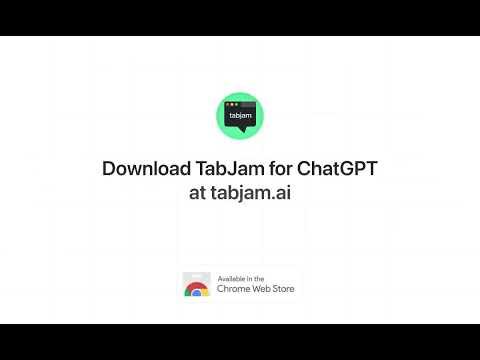
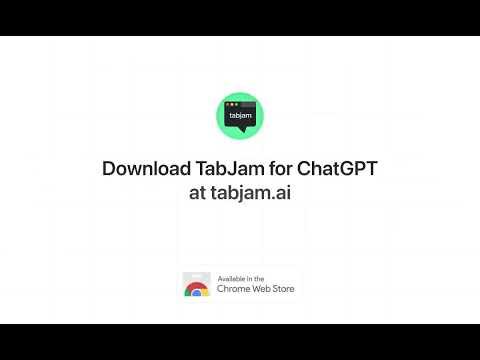
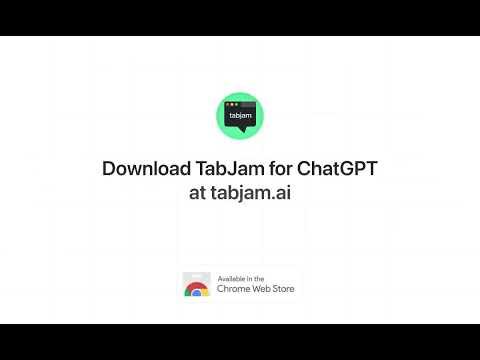
Présentation
A free add-on for ChatGPT to help you add content from any website to your ChatGPT conversations.
Have you ever wanted ChatGPT to draft an email to someone based on their LinkedIn profile and recent tweets? Or write an inspiring essay using content from a Wikipedia page? Or start a discussion with ChatGPT about a blog post or academic paper? TabJam is a free 3rd party add-on for ChatGPT that equips ChatGPT with new features, including: 🚀 Simply @mention any of the tabs that are open in your browser, and TabJam will pull their content into your ChatGPT message. 🚀 While viewing any web page, just press [Cmd ⌘]+J or [Ctrl]+M to start a new chat involving the content of that page. ✨ Here are a few examples of what you can do with TabJam ✨ ✅ Draft an email to a LinkedIn profile expressing interest in a job described on a company's careers page. ✅ Summarize a Wikipedia article in 5 bullet-points. ✅ Brainstorm solutions to problems mentioned in your Google Doc. ✅ Get ideas for witty or funny one-liners you can post alongside links you share on social media. ✅ Extract the session titles and speakers from a conference website into a table. ✅ Write a reply to the tweet. ✅ Rewrite the marketing copy for your company's or your product's home page. ✅ Compare the specs of two products. ✅ What are the top restaurants in a city according to a TripAdvisor thread. 🛠️ How does it work 🛠️ There are two ways to use TabJam. Approach 1 - Start inside ChatGPT: 1️⃣ To mention a tab, start typing @ to bring up a list of tabs open in your browser. 2️⃣ Continue typing to find the tab you want to mention. 3️⃣ Press ⏎ to select the tab and mention it. 4️⃣ Once the tab is mentioned, its content will be included in your ChatGPT message. Approach 2 - Start on a tab that you want to bring into a conversation: 1️⃣ Start on a web page that you want to start a ChatGPT conversation about. 2️⃣ If there is specific content on the page you want to focus on, drag to select the text and move on to step 3. If you instead want to include all of the content on the web page, ignore this step and move on to step 3. 3️⃣ [Cmd ⌘]+J if you are on a Mac. Or press [Ctrl]+M if you are on Windows. Disclaimer: TabJam for ChatGPT was neither created by nor is endorsed by OpenAI, the creators of ChatGPT. We are a team who created this extension because we wanted these missing capabilities in ChatGPT ourselves. We are making this extension available to the public because we believe that many other people can benefit from it.
5 sur 55 avis
Google ne valide pas les avis. En savoir plus sur les résultats et les avis
Détails
- Version1.5.4
- Dernière mise à jour5 juin 2023
- Proposé parchrome-store-publishers
- Taille13.52MiB
- LanguesEnglish (United States)
- DéveloppeurSmartcuts
169 Madison Ave #2267 New York, NY 10016 USE-mail
support@trysmartcuts.com - ProfessionnelCe développeur s'est identifié comme professionnel selon la définition de l'Union européenne.
Confidentialité
TabJam for ChatGPT a fourni les informations suivantes sur la collecte et l'utilisation de vos données. Pour en savoir plus, consultez les Règles de confidentialité du développeur.
TabJam for ChatGPT gère les éléments suivants :
Ce développeur déclare que vos données :
- Ne seront pas vendues à des tiers en dehors des cas d'utilisation approuvés.
- Ne seront ni utilisées ni transférées à des fins sans rapport avec la fonctionnalité de base de l'article.
- Ne seront ni utilisées ni transférées pour déterminer votre solvabilité ou en vue de vous proposer un prêt.
Assistance
Pour obtenir de l'aide concernant des questions, des suggestions ou des problèmes, veuillez ouvrir cette page dans votre navigateur pour ordinateur