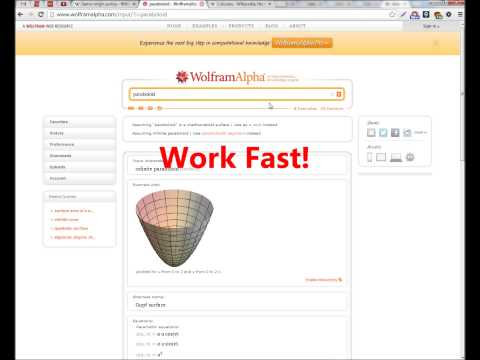
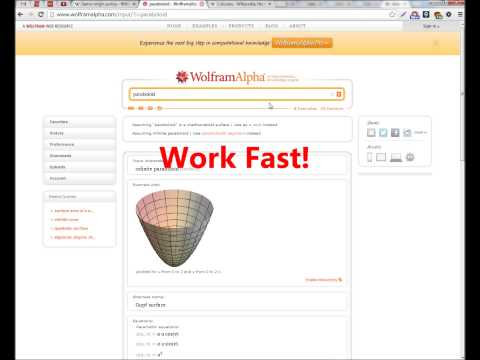
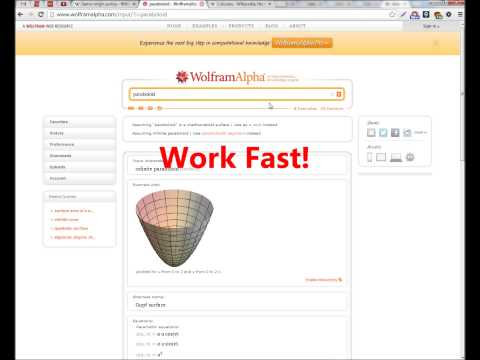
概述
NOTE: This extension does not work on Macs (I don't have a Mac and never tested it on a Mac. Maybe sometime in the future!) With…
NOTE: This extension does not work on Macs (I don't have a Mac and never tested it on a Mac. Maybe sometime in the future!) With very simple key strokes, Tab Shifter (and Window Mover) allows you to move the active tab left/right, and pin/unpin. It also optionally allows you to maximize and shrink your chrome screen, move tabs between screens, and move windows between monitors - all with just the keyboard! Main Controls: Ctrl+left/right (arrows): moves active tab let/right Ctrl+up (arrows): pins/unpins active tab Optional Controls (toggled in Options page): Move current window between monitors: Ctrl+Shift+[ or ] Maximize or shrink active window: Ctrl+Shift+' or/ Bring current tab to its own window: Ctrl+Shift+Space Bring current tab to another window (if available): Ctrl+Shift+Down (Controls are disabled while typing in text box to preserve text editing controls, can be enabled through settings) Have lots of tabs open, and want to quickly (without the mouse) move one tab to be next to another? Want to pin an important tab almost instantly? Want to divide your tabs between work and play with a simple keystroke, or put away a current tab for later reading? Want to move your window between your external monitors, with simple keystrokes? If you answered yes, Tab Shifter (and Window Mover) is the extension for you (I created it based on my needs to save me time moving between mouse and keyboard, and want to share). Please comment or e-mail me with any feedback - (alexbudy@gmail.com) GitHub Repo: https://github.com/alexbudy/tab_shifter (To access the options page, go to (chrome://extensions/) and click Options next to the extension! CHANGELOG: Version 1.12 - Added a bunch more controls, for moving tabs between windows and moving windows between monitors Version 1.10 - Settings synced for user Version 1.8 - Options now allow user to keep focus when pinning a tab Version 1.7 - Added setting for disabling controls whilst cursor in a textbox (on by default) Thank you Jessica Chang for the graphic design! Find her work here: www.jessmchang.com Find more of my work at www.AlexBudilovsky.com
3.2 星(5 星制)12 个评分
Google 不会核实评价。 详细了解结果和评价。
详情
- 版本1.13
- 上次更新日期2022年5月9日
- 提供方alexbudy
- 大小16.21KiB
- 语言English (United States)
- 开发者
电子邮件通知
alexbudy@gmail.com - 非交易者该开发者尚未将自己标识为交易者。欧盟地区消费者须知:消费者权利可能不适用于您与该开发者达成的合约。
隐私权
该开发者已声明,您的数据:
- 不会因未获批准的用途出售给第三方
- 不会为实现与产品核心功能无关的目的而使用或转移
- 不会为确定信用度或放贷目的而使用或转移
支持
若有任何疑问、建议或问题,请在桌面浏览器中打开此页面