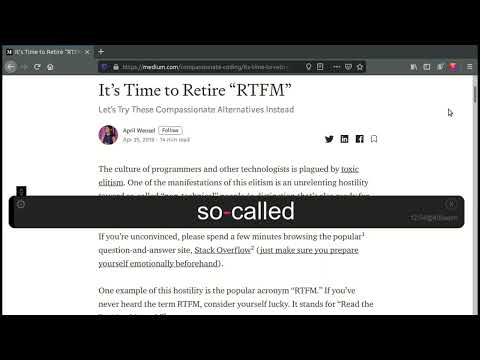
Overview
RSVP for browsers
Read web content faster and easier with this open-source Rapid Serial Visual Presentation (RSVP) extension. You can begin running Stutter in one of three ways: Click on the icon in the browser to start Stuttering the full page. Press Alt+R to trigger Stutter by hotkey. Select text you'd like to Stutter and then right-click and choose "Stutter Selection". When Stutter is running, you can use the following hotkeys for control: Alt-R - Restart Stutter on the whole page Alt+P - Pause/Resume Alt+Left - Skip backwards Alt+Right - Skip forwards Alt+Up - Increase WPM by 50 Alt+Down - Decrease WPM by 50 Esc - Close Stutter Keep your eye focused on the red letters and let the words flash by. You'll quickly be reading faster than ever! Privacy Policy: No data is collected. Settings are stored locally or in Chrome sync if enabled.
5 out of 58 ratings
Google doesn't verify reviews. Learn more about results and reviews.
Javier HarfordNov 29, 2023
This allows my unfocused and possibly ADHD brain to read developer documentation and other boring (and sometimes poorly formatted) material which keeps my bills paid, I am truly a fan of this extension and use it every day.
DougFeb 27, 2021
To the developer, James: I am a true, certified, tested, poked and prodded adult with ADHD and moderate dyslexia. My case is rated severe. Some of the doctors were curious as to how I have maintained a career. Answer that is being the first car in the parking lot and the last one to leave. Just because you suffer from the cognitive impairment disease does not mean you are stupid. I set the reading scale at 350 and understand every single word. You have no idea what kind of shock that i... Show more
RenboAug 5, 2019
Would love short cuts to open the reader. Ie select some text on a page click a short cut and the reader will open with the selected text.
Details
- Version1.12.7
- UpdatedJune 25, 2022
- Size292KiB
- LanguagesEnglish
- DeveloperWebsite
Email
webextensions@jamestomasino.com - Non-traderThis developer has not identified itself as a trader. For consumers in the European Union, please note that consumer rights do not apply to contracts between you and this developer.
Privacy
This developer declares that your data is
- Not being sold to third parties, outside of the approved use cases
- Not being used or transferred for purposes that are unrelated to the item's core functionality
- Not being used or transferred to determine creditworthiness or for lending purposes
Support
For help with questions, suggestions, or problems, please open this page on your desktop browser