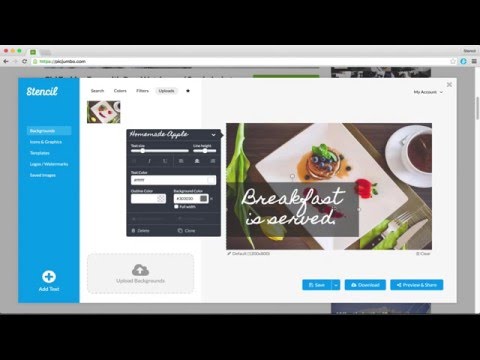
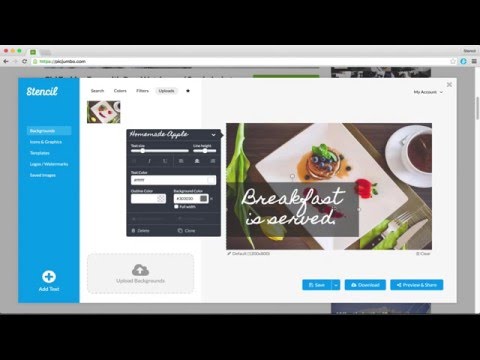
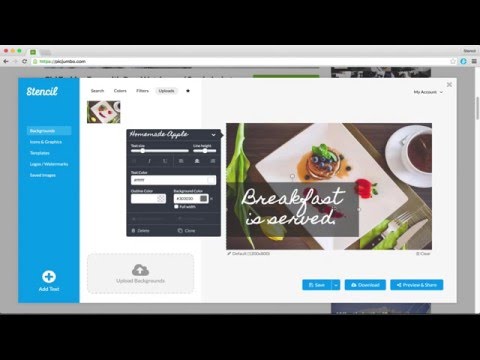
Overview
Instantly add text to any image - just right-click!
The Stencil Chrome extension lets you highlight text anywhere on the web and turn it into an image instantly. See an image you want to add some text to? Just right-click any image and select "Open Image with Stencil". Then you can start creating and customizing your image! - Over 5,000,000+ new royalty-free background photos (with search) - Over 3,100,000+ royalty-free icons (with search) - 1,350+ all new templates (with search) - 4,700+ fonts - Instantly add captions to images on Facebook, Twitter, Pinterest & Instagram and any images on the web! - Custom watermarks - Works on any website! Start creating and sharing your images with Stencil!
3.9 out of 5121 ratings
Google doesn't verify reviews. Learn more about results and reviews.
Details
- Version2.1.4
- UpdatedMay 12, 2022
- Size23.75KiB
- LanguagesEnglish (United States)
- Developer
- TraderThis developer has identified itself as a trader per the definition from the European Union.
Privacy
This developer declares that your data is
- Not being sold to third parties, outside of the approved use cases
- Not being used or transferred for purposes that are unrelated to the item's core functionality
- Not being used or transferred to determine creditworthiness or for lending purposes
Support
For help with questions, suggestions, or problems, please open this page on your desktop browser
