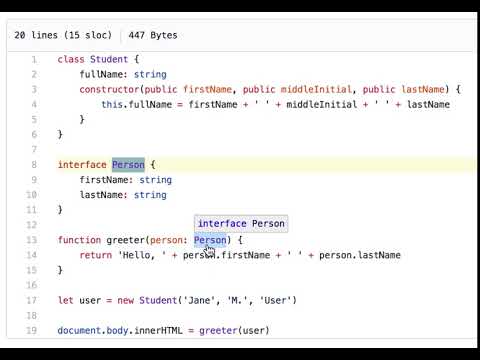
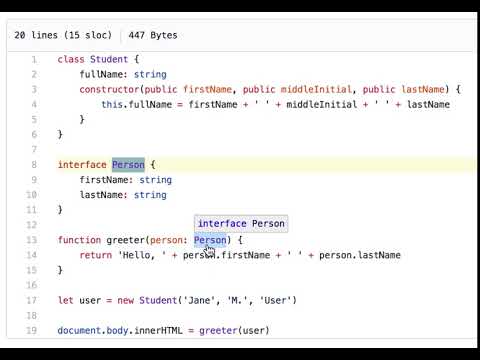
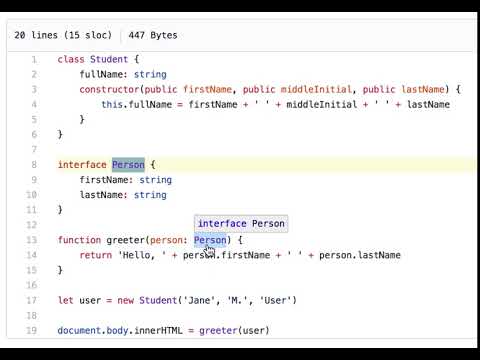
Overview
IntelliSense hint for GitHub
Octohint adds IntelliSense hint to GitHub. With Octohint installed, when you view code at GitHub (For example this demo), you'll get features as follows: - Mouse Hover: Show information of current token - Left Click: Show all references of current token - [⌘] + Click: Go to definition of current token (For Windows and Linux user, use [Ctrl] instead) Octohint is a pure client thing. All code analysis are performed at your browser, which means your code and actions log like click, mousemove will never be sent to any server. Source code: https://github.com/pd4d10/octohint Report issues: https://github.com/pd4d10/octohint/issues/new
4.6 out of 510 ratings
Google doesn't verify reviews. Learn more about results and reviews.
Isulew Li (Netcookies)Apr 18, 2017
awesome
_ space (imspace)Apr 13, 2017
Very cool!
Details
- Version2.0.9
- UpdatedFebruary 4, 2022
- Offered byRongjian Zhang
- Size1.04MiB
- LanguagesEnglish (United States)
- Developer
Email
pd4d10@gmail.com - Non-traderThis developer has not identified itself as a trader. For consumers in the European Union, please note that consumer rights do not apply to contracts between you and this developer.
Privacy
This developer declares that your data is
- Not being sold to third parties, outside of the approved use cases
- Not being used or transferred for purposes that are unrelated to the item's core functionality
- Not being used or transferred to determine creditworthiness or for lending purposes
Support
For help with questions, suggestions, or problems, please open this page on your desktop browser