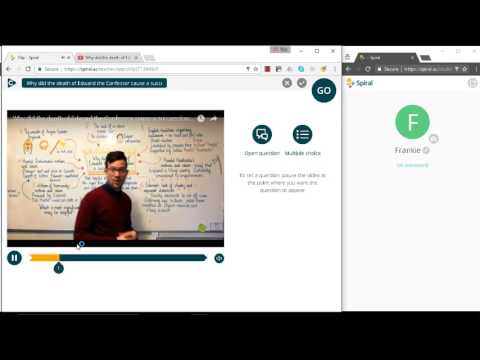
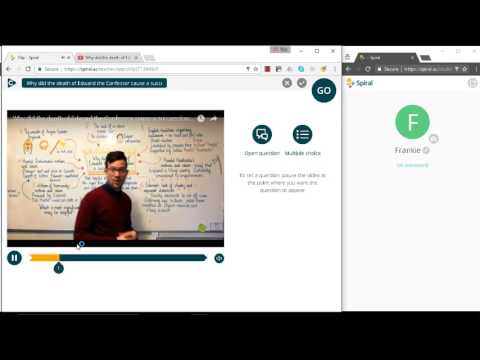
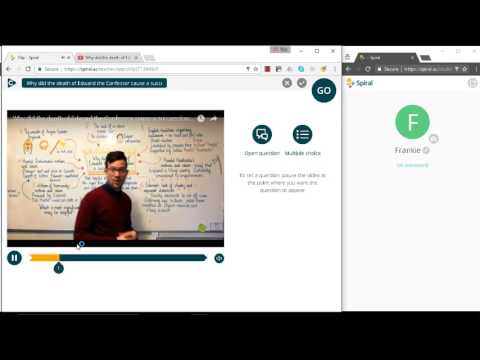
Overview
Turn any public video into a live chat with questions and quizzes. Provide instant feedback and see how the class is performing.
Spiral Clip: Turns any public video into a live chat with questions and quizzes. This Chrome Extension allows teachers to import videos into Spiral directly from YouTube. Provides instant feedback on how the class is performing. The perfect EdTech app for teaching with video!
4.6 out of 510 ratings
Google doesn't verify reviews. Learn more about results and reviews.
Beth HellerApr 20, 2017
I was only made aware of this extension a few days ago and have already used it multiple times. Great way to get class participation and pull in critical thinking while watching videos.
Marcus CherrillMar 9, 2017
Great stuff - very useful for my classroom
MARK ARMSTRONG (REALNegotiator)Feb 18, 2017
This looks like a Tool for #GrowthHacking. Just started with it and already see huge potential. #Badass #Team, too.
Details
- Version1.20
- UpdatedSeptember 25, 2018
- Size50.0KiB
- LanguagesEnglish
- DeveloperThe Social Learning Network LtdWebsite
1 East Poultry Avenue London EC1A 9PT LondonEmail
billy@spiral.ac - Non-traderThis developer has not identified itself as a trader. For consumers in the European Union, please note that consumer rights do not apply to contracts between you and this developer.
Privacy
Support
For help with questions, suggestions, or problems, please open this page on your desktop browser