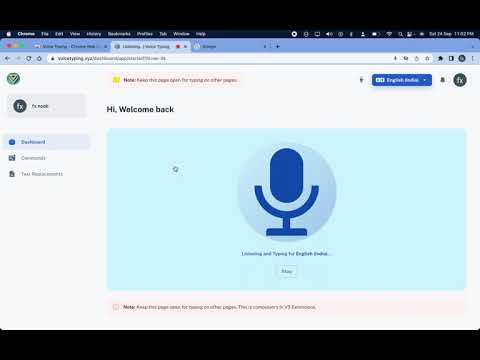
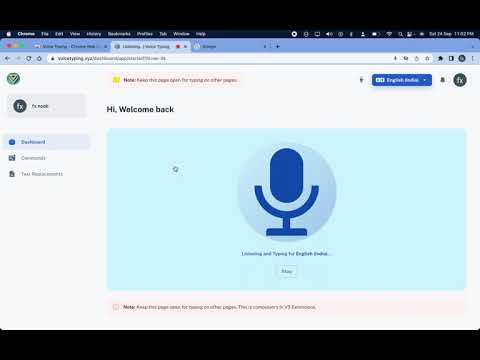
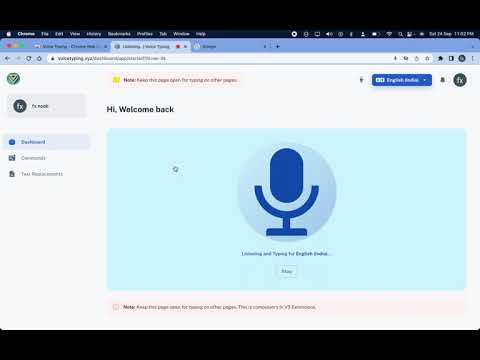
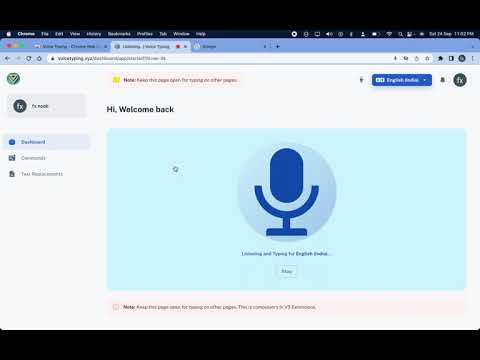
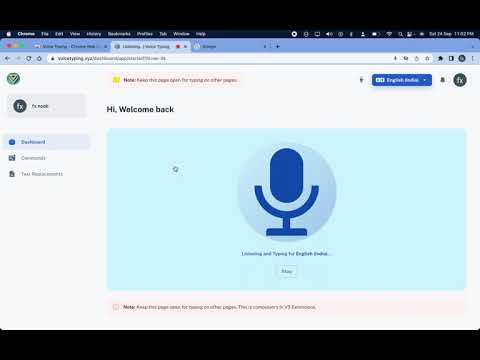
Overview
Use your voice to type on any website
voice typing --- it makes it easy to type text and emoji in the browser using voice-to-text. Whether it is writing emails in Gmail, answering assignments in Classroom, responding to customer tickets, replying to chats or learning pronunciations, Voice Typing - Voice-To-Text capability lets you do them all using your voice. Works on google docs, google spreadsheets, fb messenger, instagram chats, Gmail or write blog posts on Wordpress or send messages in Slack and in any site that contains a text box. It can recognize a wide variety of languages. In order to work with this extension, simply open the addon's UI and then press on the big microphone icon to start converting your voice to text. Please note that, when the add-on is first started, it asks for microphone permission. Please accept the permission to start working with the add-on. Works on google docs, google spreadsheets, fb messenger, instagram chats, Gmail or write blog posts on Wordpress or send messages in Slack and in any site that contains a text box. Greatest feature of all is, that it works on all the websites. :) website: https://www.voicetyping.xyz/ Some Features: ✅ Integration with ChatGPT with "Computer" command. ✅ Type text and emoji with your voice on any website in more than 100 languages. ✅ TTS (Text to Speech) and copy on single click for recognized text. Comes with voices commands such as ✅ emoji - to search from more then 1800 emoji in your language to type a emoji with your voice. ✅ Commands such as undo, redo, newline, press enter etc. ✅ Word Expander. ✅ Word Replacements. ✅ Speech Translation. ✅ Free to use. Note: Listed commands name changes according to selected language. If you feel any issue, please write to fxnoob71@gmail.com
3.2 out of 562 ratings
Google doesn't verify reviews. Learn more about results and reviews.
Details
- Version7.0.2
- UpdatedOctober 14, 2023
- Size60.29KiB
- Languages47 languages
- DeveloperWebsite
Email
fxnoob71@gmail.com - Non-traderThis developer has not identified itself as a trader. For consumers in the European Union, please note that consumer rights do not apply to contracts between you and this developer.
Privacy
This developer declares that your data is
- Not being sold to third parties, outside of the approved use cases
- Not being used or transferred for purposes that are unrelated to the item's core functionality
- Not being used or transferred to determine creditworthiness or for lending purposes
Support
For help with questions, suggestions, or problems, please open this page on your desktop browser
