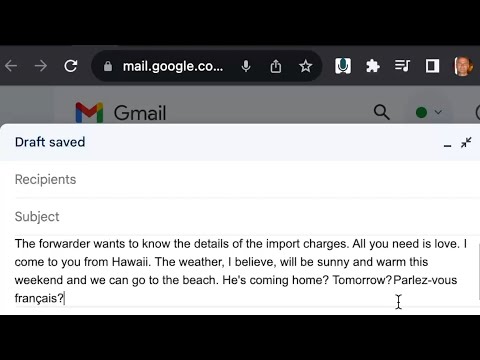
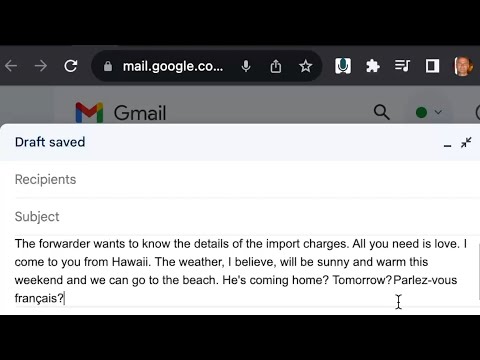
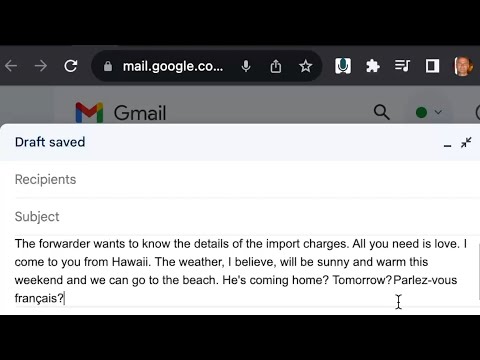
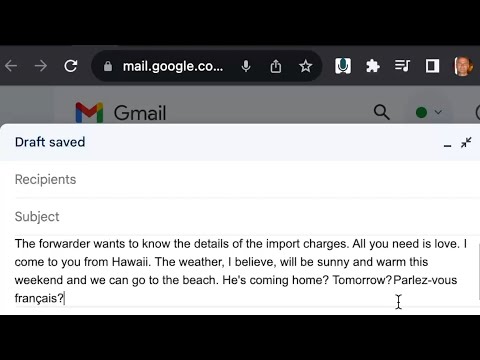
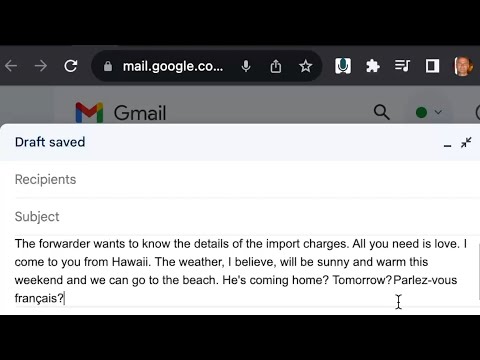
Overview
Dictate with ease anywhere on the web using auto-editing by resaying, automatic punctuation and other conveniences.
Enjoy next generation dictation across the web with these advanced features: AUTO-EDITING BY RESAYING Easily correct misheard words or phrases, or rephrase simply by resaying. No need for cumbersome use of mouse, keyboard or voice commands. Speak! will automatically locate and amend the relevant text, adjusting punctuation as necessary. You can easily correct by resaying for instance, the mishearing "catch the police find" of "attached please find," or rephrase "Love is all we need" as "All you need is love." This makes dictation more intuitive and natural. REAL-TIME AUTO-CORRECTION Speak! fixes in real time many common slips of the tongue and speaking errors, further speeding up dictation. AUTO-PUNCTUATION As you create and edit your message or text by dictation, punctuation is automatically applied and adjusted. AUTO-ADJUSTMENT Speak! automatically adjusting the surrounding text when you make insertions and replacements via dictation. AUTOMATIC LANGUAGE SWITCHING Multi-lingual users rejoice! Speak recognizes 70+ languages including German, Hindi, Portuguese, etc. and can auto-switch between your preferred languages based on the current context, for example, based on who you are chatting with in messaging apps like WhatsApp. You can also easily switch languages from the page context menu or by just saying "to Spanish", "to French", etc. CONVENIENT SHORTCUTS You can activate the extension, if you prefer, by just double-clicking in a text field. There are also handy keyboard shortcuts for toggling dictation and switching languages. VOICE COMMANDS FOR EDITING AND FORMATING: Undo/Redo — undoes/redoes the last inserted transcript or auto-edit. Formatting: — Use commands like "in quotes," "in parentheses," "capitalized," and "all caps" to format selected text or as you speak. For instance, when you say "in quotes Indiana Jones", the resulting text will appear as “Indiana Jones”. EMOTICONS WITH VOICE: Express yourself with over 50 emoticons, like "happy face" for 😊 or "grinning face" for 😁, etc. SUPPORT Would love to hear your feedback! If you encounter an issue, a particular site does not work or you have a suggestion, use the feedback option from the extension menu or email us at support@kredor.com. For detailed guidance and tips, visit our website: https://kredor.com/products/speak. Please note: A few sites like Google Documents and Word Online don't use regular text fields for input or have restricted microphone access, which prevents Speak from working with them.
3.8 out of 520 ratings
Google doesn't verify reviews. Learn more about results and reviews.
kicnbacMay 12, 2024
Not working Edge
Frank HayesApr 10, 2024
I love how accurate it is however, as I was talking the words would not stay in the text field I was writing in. Is there a fix for this?
Deeper With DiegoApr 6, 2024
Doesn't work on Vivaldi.
Details
- Version1.0.31
- UpdatedMay 16, 2024
- Size2.48MiB
- Languages46 languages
- DeveloperWebsite
Email
orlink@gmail.com - Non-traderThis developer has not identified itself as a trader. For consumers in the European Union, please note that consumer rights do not apply to contracts between you and this developer.
Privacy
This developer declares that your data is
- Not being sold to third parties, outside of the approved use cases
- Not being used or transferred for purposes that are unrelated to the item's core functionality
- Not being used or transferred to determine creditworthiness or for lending purposes
Support
For help with questions, suggestions, or problems, please open this page on your desktop browser