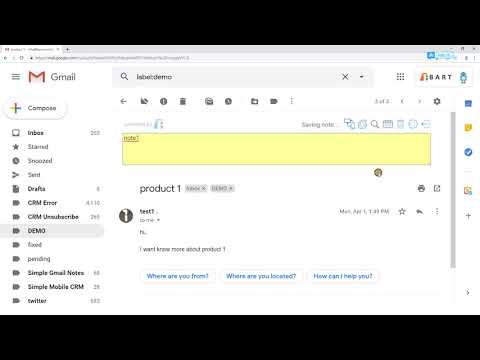
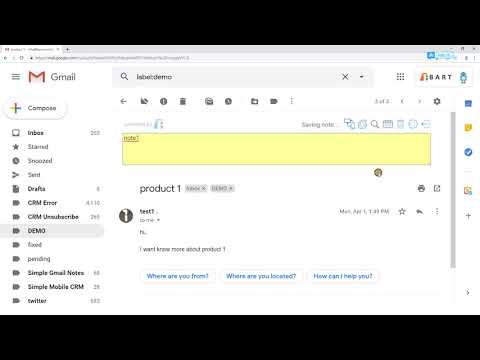
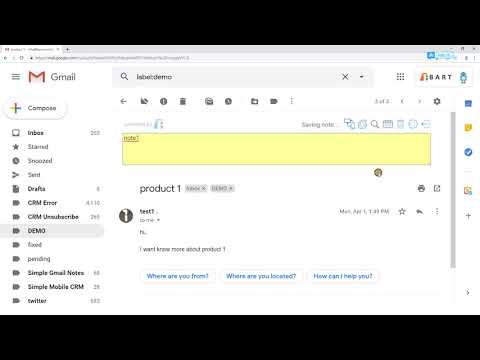
Visão geral
Add notes to email threads in Gmail and Inbox.
- Store Notes in YOUR OWN Google Drive - 100% Free and Open Source - Add Note to Calendar - Show Note Abstract in Email Summary Page - Support Chrome, Firefox and Edge (with notes synced) - Support Multiple Gmail Accounts in Same Browser - Support Sharing to Mobile Devices (https://www.simplemobilecrm.com) - Show Notes During Email Printing - No Need for Gmail Access Authorization ** How to Use ** https://bart.solutions/how-to-use-simple-gmail-notes/ ** FAQ ** https://bart.solutions/simple-gmail-notes-faq/ ** About Advertisements ** For free users, advertisements will occasionally show up in the sidebar of email pages. The advertisements will be displayed for a total of 3 times every 5 days. It's always a fixed advertisement for our internal product, without any tracking. Subscribers could remove the advertisements. ** Paid Features ** - Customer support within 1 business day - Hide logo - Autohide text area when the note is empty - Settings import and export - Set up custom Google Drive folder name - Remove advertisements (https://bart.solutions/simple-gmail-notes-support-package/) ** How to View the Notes in Mobile Device (Android, iPhone and iPad) ** Please use Simple Mobile CRM for viewing notes in mobile devices. (https://www.simplemobilecrm.com/) ** About Edge Browser ** Some Edge users have reported crash on login. If you have experienced the same, please install the extension in Edge Addons Store instead. ** Version History ** == 2.9.0.3 (2024-05-6) == - Fix issue of repetitive installation message == 2.9.0.1 (2024-5-1) == - Migrate to web extension manifest v3 (https://developer.chrome.com/blog/resuming-the-transition-to-mv3) == 2.8.30.1 (2024-4-16) == - Misc bugs fixed - Warning: next version will upgrade to manifest v3, users are advised to store the preferences first (via screen capture or option feature) == 2.8.29.1 (2024-3-4) == - Fixed remaining issues related new Gmail security policy == 2.8.27.1 (2024-2-17) == - Fixed issue with delegated Gmail account == 2.8.27.0 (2024-2-16) == - Fixed issue related to new Gmail measure of trusted types compliance (https://workspaceupdates.googleblog.com/2024/01/extending-trusted-types-to-gmail.html) == 2.8.26.0 (2024-1-23) == - Misc bug fixes == 2.8.25.3 (2023-12-19) == - Added CRM prompt under SGN text area - Users can show / hide CRM prompt in SGN preferences page - Users can show / hide CRM sidebar in SGN preferences page - Misc bug fixes == 2.8.24.2 (2023-11-19) == - Fix issue of SGN display due to Gmail UI change, again. == 2.8.24.1 (2023-11-11) == - Fix issue of SGN display for Gmail with note position of 'bottom' == 2.8.24.0 (2023-10-31) == - Fix issue of SGN display for Gmail with split pane enabled == 2.8.23.2 (2023-09-30) == - Supports automatic polling of SGN notes in CRM mobile app - Supports delegated Gmail user with CRM - Fixed misc bugs of SGN == 2.8.22.0 (2023-08-03) == - Fix issue for delegated Gmail user == 2.8.21.0 (2023-07-07) == - Fix issue of inbox abstract display == 2.8.20.2 (2023-04-27) == - Add option in preferences page to strip HTML (useful when revert from richtext editor) - Share to CRM uses long abstract now == 2.8.19.1 (2023-04-05) == - Updated checking of CRM availability - New option in preferences page to disable CRM == 2.8.18.0 (2023-03-06) == - fix issue of '500 Backend Error' == 2.8.17.1 (2023-01-02) == - fix issue of note time display - Search result screen shows links now == 2.8.16.2 (2022-11-19) == - Further patch for Google Drive API issue - Fix problem of note deletion == 2.8.15.2 (2022-11-10) == - Upgrade Google Drive API == 2.8.13.0 (2022-11-5) == - Fix issues of abstract display == 2.8.12.2 (2022-10-13) == - Urgent fix for Gmail UI change == 2.8.11.0 == - Added extra log for query error checking == 2.8.9.0 == - Fix issues that some users could not load the extension == 2.8.8.1 == - Fix issues related to note printing - Upgrade dependent libraries for better security == 2.8.7.0 == - convert email to todo via CRM sidebar - minor bug fixes == 2.8.5.2 == - Show more search results - Allow auto load of note template (subscriber option) - Fix issues of subscription checking (some subscribers may need to re-activate subscription in the preferences page) == 2.8.4.5 == - Show search button at the home page (can disable in preferences page) - Custom font color for each note (subscriber option) - Fix minor issues == 2.8.3.9 == - Reduce memory profile - Fix issues related to note abstract - Fix issues related to note search - Allows more colors in color picker (Subscriber Option) == 2.8.2.7 == - CRM: Allow share of single email to team == 2.8.1.3 (2021-09-21) == - Support custom SGN folder name (subscriber option) - CRM sidebar enhancement == 2.8.0.5 (2021-08-09) == - Support import and export of settings (subscriber option) == 2.7.6.1 (2021-07-11) == - Reduce required permissions - Fix login issue on edge - Added option for always using popup for login == 2.7.5.11 (2021-04-30) == - Faster note appearance in auto hide mode - Responsive width for sidebar display (user could manually select in options) - Fixed issues related to note deletion - Increased max note font size to 32px == 2.7.4.3 (2021-03-29) == - Added option of auto-hide text area for empty notes (subscriber only) - Added option to set up font size for printing - Fixed issue of text area auto-collapse == 2.7.0.3 (2021-01-09) == - Release a more stable version for Gmail UI adaption == 2.7.0.3 (2020-12-09) == - Urgent fix due to Gmail UI change == 2.6.0.1 (2020-10-15) == - Enhancement for SGN stability - Update CRM opener location (after logged into CRM) == 2.5.2.4 (2020-08-05) == - Fixed alternate login URL for Chrome and Firefox - Added customer portal URL for subscription review in preferences page == 2.5.1.0 (2020-07-14) == - Added 'bold' option for notes - Added option to disable warning of '40 network requrests' == 2.5.0.0 (2020-06-17) == - Added multiple comments for emails (need CRM login) == 2.4.0.3 (2020-05-12) == - Fix login problem from Chrome OS 81 == 2.2.1.17 (2019-12-21) == - Fix email print problem - Fix popup menu problem == 2.2.4.0 (2020-03-30)== - CRM related enhancements == 2.2.2.2 (2020-02-12) == - Fix issue for page with preview pane (Gmail UI change) == 2.2.1.14 (2019-11-28) == - Fix for Gmail UI change (for delegated email) == 2.2.1.13 (2019-11-27) == - Fix for Gmail UI change == 2.2.1.12 == - Urgent fix for 40 network requests error == 2.2.1.1 == - Allow note printing == 2.2.0.9 == - Urgent fix for Gmail UI change (again) - Shrink CRM Permission == 2.1.4.3 == - Urgent fix for Gmail UI change == 2.1.1.1 == - Fix bug of abstract display when conversation mode is disabled == 2.0.2.1 == - Optionally disable some Gmail accounts - Show saving status == 2.0.1.3 == - Fix Goolge Inbox related bug - Can show CRM project detail on Gmail desktop page == 2.0.0.11 == - Integration with Simple Mobile CRM (sync notes with mobile devices) == 1.3.0.0 == - Support new Gmail UI (beta) == 1.2.1.0 == - Better Note Search Page - Memory Optimization - Misc Bug Fixes == 1.2.0.0 == - support rich text editor - allow alternate folder name == 1.1.2.0 == - show Google Drive side error - tried to fix problem of text area disappear == 1.1.0.0 == - show more detailed login error - fixed text area jumping problem - fixed performance issue of data fetch == 1.0.0.8 == - fixed problem with Google Inbox == 1.0.0.5 == - SUPPORT Google Inbox - Removed all extra permissions - Fix problem of note jumping in side bar display == 0.9.1 == - Bug fix for abstract display of search result == 0.9.0.4 == - Bug fix for abstract display of emails with special characters == 0.9.0 == - Able to set color to individual notes - Increased max height for textarea - User could select the Google Drive to connect during each login - Fixed bugs regarding to split view
4,6 de 5732 notas
O Google não verifica as avaliações. Saiba mais sobre resultados e avaliações.
Leandro rezende fruhauf12 de out. de 2022
Gosto muito. Pena que não ser gratis...
Chaves Pinto26 de jan. de 2021
Cumpre o que promete sem qualquer problema. Para mim, extremamente útil. Personalizável para quem gosta. Quase não ocupa espaço na linha junto às outras tags. Pouco ou nenhum atraso se nota no manejo dos email, tirando que por vezes a «tag» demora 1 ou 2 segundos a aparecer, mas nada que atrapalhe o trabalho. Não dou seis estrelas, porque o limite é cinco.
Helder (Oneplus)28 de dez. de 2018
Simplesmente recomendissimo! Para quem precisa de notas no email , para quem utilizava o inbox e agora tem de voltar ao gmail, é simplesmente excelente! Cumpre a função é simples e intuitivo de utilizar 5 estrelas! Recomendo!
Detalhes
- Versão2.9.0.3
- Atualização7 de maio de 2024
- Tamanho1.12MiB
- Idiomas48 idiomas
- DesenvolvedorBART SOLUTIONS LIMITEDWebsite
EASEY COMMERCIAL BUILDING 253-261 HENNESSY ROAD WANCHAI 001 Hong KongE-mail
walty@bart.com.hk - Não negocianteEsse desenvolvedor não se identificou como comerciante. Caso você seja da União Europeia, observe que os direitos do consumidor não se aplicam a contratos firmados entre você e esse desenvolvedor.
Privacidade
O desenvolvedor declara que seus dados
- Não são vendidos a terceiros, exceto nos casos de uso aprovados
- Não são usados ou transferidos para fins não relacionados à função principal do item
- Não são usados ou transferidos para informações de crédito ou empréstimo
Suporte
Para receber ajuda com perguntas, sugestões ou problemas, acesse o site de suporte do desenvolvedor.