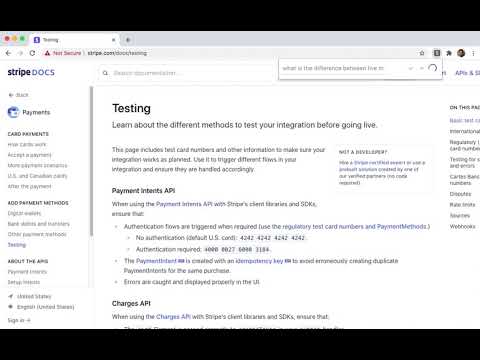
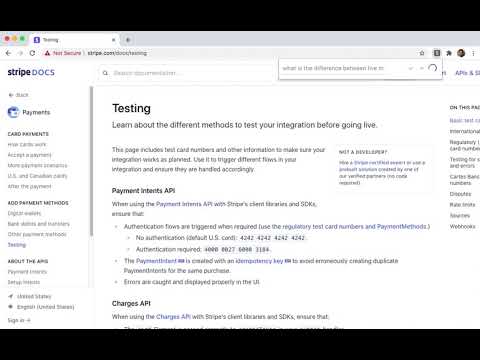
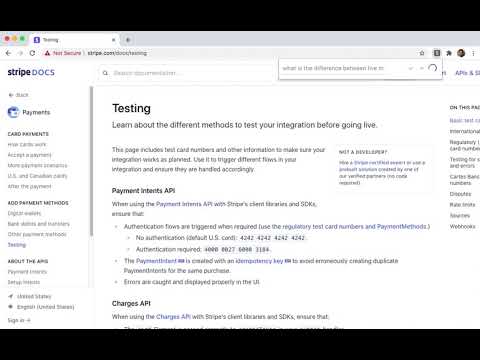
Overview
Search the information available on a webpage using natural language.
Uses MobileBERT fine-tuned on SQuAD via TensorFlowJS to search for answers and mark relevant elements on the web page. This extension is open-sourced at https://github.com/model-zoo/shift-ctrl-f. This extension is an experiment. Deep learning models like BERT are powerful but may return unpredictable and/or biased results that are tough to interpret. Please apply best judgement when analyzing search results. HOW TO USE: 1) Open the extension popup via toolbar or shortcut (Shift-Ctrl-F) 2) Type in a natural language query into the search bar 3) Press enter and wait for the model to return results.
3 out of 52 ratings
Google doesn't verify reviews. Learn more about results and reviews.
Jacek ZalewskiJan 14, 2022
Literally doesn't work, stuck on loading after entering phrase.
Andrea MaranoApr 7, 2021
Very useful
Details
- Version0.1.0
- UpdatedSeptember 2, 2020
- Size297KiB
- LanguagesEnglish
- Developer
- Non-traderThis developer has not identified itself as a trader. For consumers in the European Union, please note that consumer rights do not apply to contracts between you and this developer.