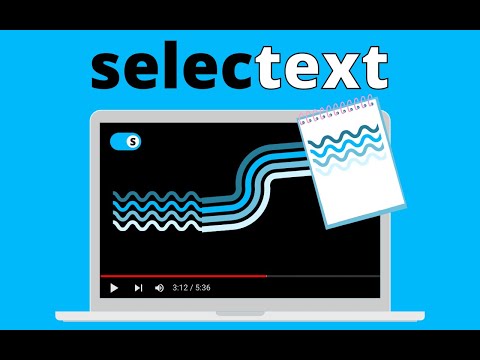
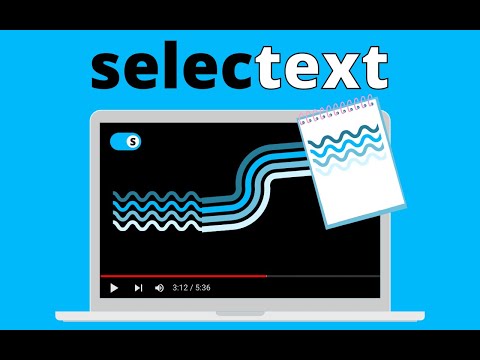
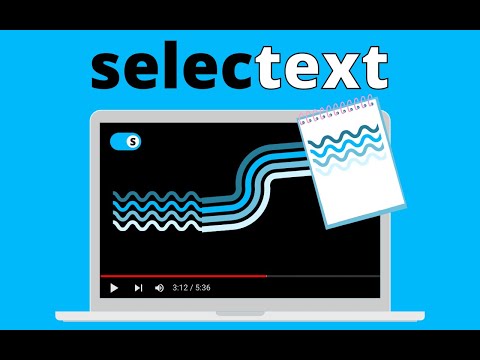
Genel bakış
Copy text directly from videos on Youtube and any site
Tired of typing out text trapped inside of videos? Selectext lets you easily copy on-screen text directly from any video. Copy notes from lectures, code from tutorials, links from social media videos, or even handwritten text in seconds. Selectext is designed to speed up your workflow without getting in the way. The video you are watching will be seamlessly enhanced with the ability to copy text - even in full screen. It’s the fastest way to grab the text you want without any unnecessary steps. Join thousands of other Selectext users to save hours of time every day. ➤ How it works Simply pause the video and click the Selectext toggle button that comes up in the top left corner. You can then select the text you want from the video and it will be automatically copied to your clipboard. Paste the text anywhere like your favourite note taking app or code editor. ➤ Extra tips Use the keyboard shortcut instead of clicking the toggle and pausing the video to speed up the process even further - Alt+S on Windows or Option+S on Mac. Selectext has a customisable menu that allows you to personalise the extension to suit your needs. You can change how the text is displayed, or change how the text is copied to the clipboard. Indentation mode for copying code will preserve the indentation of the code. This is important for programming languages such as Python. ➤ Supported languages and sites Selectext uses the latest AI Computer Vision (OCR) technology to detect the text in the video. It supports detecting text in 50+ languages including English, Hindi, Turkish, French, Spanish and many more. Selectext works on all video sites including Youtube, Udemy, Coursera, Sharepoint, as well as social media sites and university / college lecture recordings. You can even use Selectext on local video files by simply dragging and dropping the video file into the Chrome browser. ➤ Need help? Check out the tutorial at: https://selectext.app/tutorial If Selectext isn't working on a video site you use, or if you want a feature to be added, reach out via support@selectext.app.
5 üzerinden 4,2303 puan
Yorumlar Google tarafından doğrulanmaz. Sonuçlar ve yorumlar hakkında daha fazla bilgi edinin.
Kerem Yağız14 Nis 2024
virüs
Şener CANÖZ3 Nis 2024
Mükemmel bir olay bu. Çok teşekkür ederim.
Kiseiki29 Mar 2024
çok beğeniyorum bayağı bir işimi kolaylaştırıyor.
Ayrıntılar
- Sürüm3.1.12
- Güncellenme tarihi:1 Nisan 2024
- ÖzelliklerUygulama içi satın alma olanağı sunar
- Boyut257KiB
- DillerEnglish
- GeliştiriciWeb sitesi
E-posta
support@selectext.app - Tacir olmayanBu yayıncı kendisini tacir olarak tanımlamamış. Avrupa Birliği'ndeki tüketiciler açısından bakıldığında, bu geliştiriciyle yapmış olduğunuz sözleşmelerde tüketici haklarının geçerli olmadığını lütfen unutmayın.
Gizlilik
Selectext: Copy Text from Videos, verilerinizin toplanması ve kullanılmasıyla ilgili aşağıdaki bilgileri beyan etti. Daha ayrıntılı bilgiyi geliştiricinin gizlilik politikasında bulabilirsiniz.
Selectext: Copy Text from Videos şu verileri işler:
Bu geliştirici, verilerinizle ilgili olarak aşağıdakileri beyan eder:
- Onaylanan kullanım alanları dışında üçüncü taraflara satılmaz
- Öğenin temel işleviyle alakasız amaçlar için kullanılmaz ya da aktarılmaz
- Kredibilitenin belirlenmesi veya borç verme amaçlarıyla kullanılmaz ya da aktarılmaz