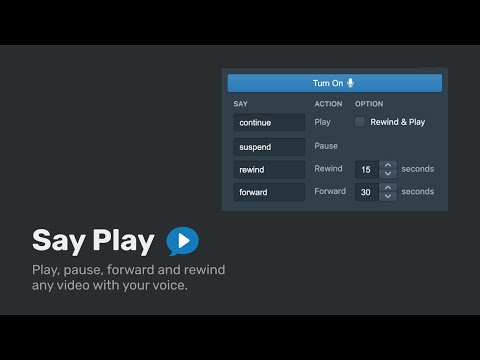
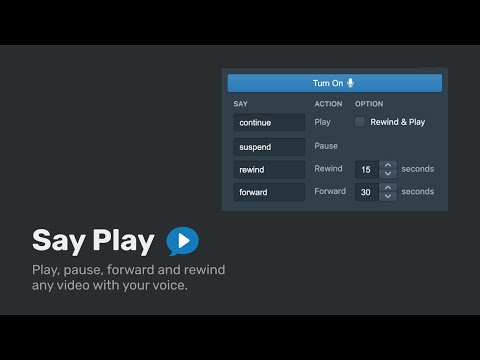
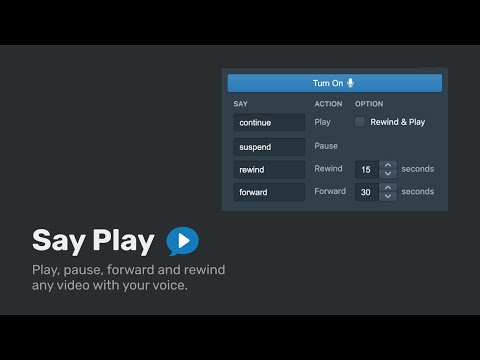
Overview
Play, pause, forward and rewind any video with your voice.
Features: 1. Set custom voice commands for each playback control. 2. Rewind & play option. 3. Set rewind & forward jump size. 4. Review last said command. How To Use: 1. Install the Say Play chrome extension. 2. Reload the website (e.g., youtube.com). 3. Click the Say Play icon. 4. Note the voice command configuration and modify if necessary. 5. Click "Turn On". 6. At the browser prompt, click "Allow" to enable the microphone. 7. Speak to the microphone the configured voice commands. 8. When you're done, click the Say Play icon and click "Turn Off". Usage Tips: 1. Use a headset with a microphone for better voice recognition. Privacy Policy: 1. There is no tracking, no telemetry, and no analytics implemented. 2. Storage permission is requested to locally store user settings. 3. Tabs permission is requested to control video playback on a given page. 4. Chrome's cloud speech recognition engine is used for voice recognition. Privacy Practices: 1. Website Content - When activated on a given page and microphone access is granted, Say Play listens for voice activity that matches the configured voice commands by using Google Chrome's cloud speech recognition engine. When a match is found, Say Play triggers the corresponding playback control.
4 out of 54 ratings
Google doesn't verify reviews. Learn more about results and reviews.
Details
- Version2.0.2
- UpdatedFebruary 9, 2021
- Size150KiB
- LanguagesEnglish
- DeveloperWebsite
Email
hi@thanesh.dev - Non-traderThis developer has not identified itself as a trader. For consumers in the European Union, please note that consumer rights do not apply to contracts between you and this developer.
Privacy
Say Play has disclosed the following information regarding the collection and usage of your data. More detailed information can be found in the developer's privacy policy.
Say Play handles the following:
This developer declares that your data is
- Not being sold to third parties, outside of the approved use cases
- Not being used or transferred for purposes that are unrelated to the item's core functionality
- Not being used or transferred to determine creditworthiness or for lending purposes
Support
For help with questions, suggestions, or problems, please open this page on your desktop browser
