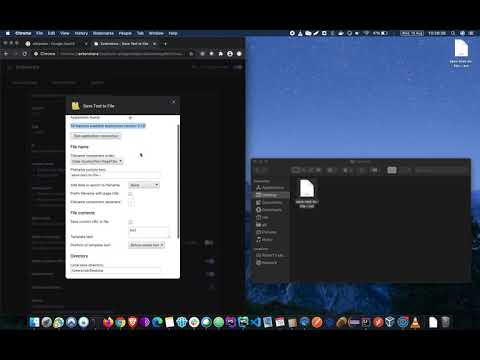
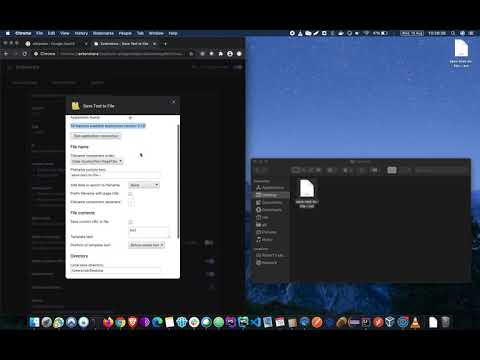
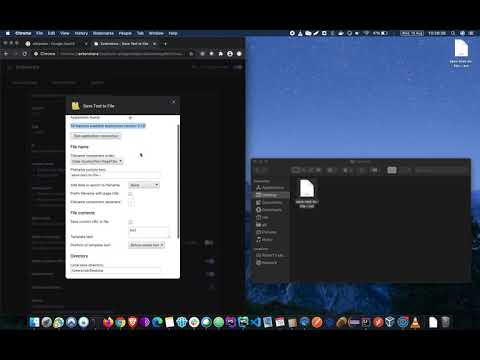
Overview
Save highlighted text to a file on your computer.
Save text from a web page to a file anywhere on your computer. Highlight some text, right-click and select "Save Text to File". Text will be saved to a new file or else appended to an existing file, depending on option selections. Features: - Specify any directory to save files on your computer - Add date of timestamp to saved file name - Various date formats to choose from - Save current URL, page title in file - Optional directory selection dialog on save Full install instructions: https://github.com/bobbyrne01/save-text-to-file-chrome/blob/master/doc/installation.md Please donate to support development: Paypal: https://www.paypal.me/bobbyrne01 Open source: Released under GNU GPL v3 license .. https://github.com/bobbyrne01/save-text-to-file-chrome
3.9 out of 533 ratings
Google doesn't verify reviews. Learn more about results and reviews.
Taras PlitkoDec 8, 2023
Very convenient application! But... Immediately after installation, the extension asked me for the folder in which to save the text. After I configured the options, it stopped asking for the saving path. It is just closing after run and I dont know where it save text (if it did this at all). The "ask" checkbox in options is enabled. Also, the save settings button is gray and inaccessible
Andy DalrympleMar 30, 2023
Potentially good and really want I need to append clipped text to a file, but the host app (involved to install) crashed frequently. In the end, it took more time to use during a session than copy-paste to a notepad. Also needs hotkey.
A Chrome Web Store userMar 10, 2023
Perfect and thanks.
Details
- Version2.2.1
- UpdatedSeptember 6, 2021
- Offered bybobbyrne01
- Size17.48KiB
- LanguagesEnglish
- Developer
Email
bobbyrne01@gmail.com - Non-traderThis developer has not identified itself as a trader. For consumers in the European Union, please note that consumer rights do not apply to contracts between you and this developer.
Privacy
This developer declares that your data is
- Not being sold to third parties, outside of the approved use cases
- Not being used or transferred for purposes that are unrelated to the item's core functionality
- Not being used or transferred to determine creditworthiness or for lending purposes
Support
For help with questions, suggestions, or problems, please open this page on your desktop browser