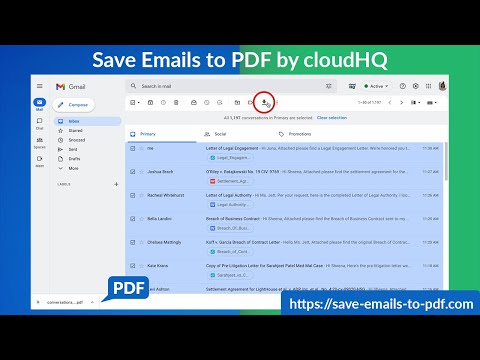
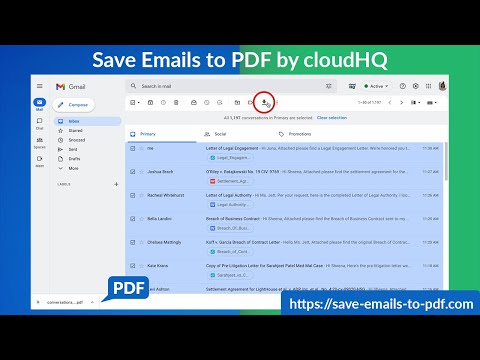
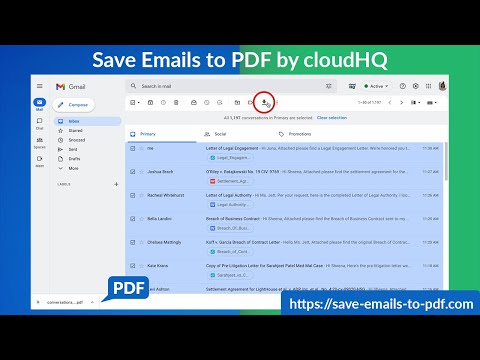
概要
Gmail™メールをPDFドキュメントとしてエクスポート、変換、保存します
この拡張機能を使うと、Gmail™のメールを簡単にPDF文書として変換することができます。私たちのサービスは、わずか3回のクリックで完了します。 この拡張機能を使用すると、次のことができます。 ✔️ 自分の記録のために電子メールメッセージのハードコピーバックアップを作成する ✔️ 複数のメールを1つのPDFに統合する ✔️ 複数のメールを別々のPDFにバックアップする ✔️ メールの添付ファイルのみをPDFに保存することができます。 ✔️ メールのやり取りをアップロードするのが素晴らしいし。 - S顧客関係管理ソフトにアップロードする - 法的手続きのためにあなたの弁護士にそれを送信 - 請求書、領収書、インボイスを会計士に送る - 社内の問題解決のために人事部に送る このエクステンションは、以下のようなことに最適です。 1. 不動産業者。 🏡販売取引に関するすべてのGmailメッセージをパッケージ化し、SkySlopeまたは使用している他のCRMにアップロードします。 2. 弁護士や法律の専門家。 &️ すべての Gmail メッセージを 1 つの文書に保存、整理、分類し、裁判所に提出します。 ⚖️ すべてのオンライン会話(送信文書、受信文書など)を 1 つのファイルに変換し、Clio または使用している他の CRM に簡単に取り込むことができます。 3. プロジェクトマネージャーとチームリーダー すべてのプロジェクトコミュニケーションを1つの文書としてアーカイブし、整理することができます。 🚧 プロジェクト関連の会話を含むGmailラベルをGoogle Shared Driveに自動保存し、チームとの共同作業に利用することができます。 4. ビジネスオーナー 💼 領収書付きのすべての Gmail メッセージを取得し、日付や顧客別などに整理することができます。 6. 契約者 顧客とのすべてのコミュニケーションをアーカイブする。 7. 重要なオンライン会話を変換、保存、アーカイブする必要がある人、これはあなたのためです! 🕵️👮🏾♀️👨🎨🧑🎤👨💻🤵🏻♀️👩🔬🧕🏽🧑💼🧑🔧👩🏿🏫🧏👷 このChrome拡張機能でできることは、以下の通りです。 1. 保存することができます。 - 1つのメッセージまたは会話 - 複数のメッセージまたは会話 - Gmailラベル全体 - メールフィルターに一致するメッセージと会話 - Gmailアカウント全体 2. これらのプラットフォームのいずれかにメールを保存することができます。 - ダウンロード可能なPDF - Googleドライブ - ドロップボックス - ボックス - ワンドライブ - Egnyte 3. 機能 オプションを選択することができます。 * 添付ファイルを含めるか、含めないか * 添付ファイルのみ保存(本文は保存せず、添付ファイルのみ)。 * ページ番号の追加 * コンデンスフォーマット(署名、引用など不要なデータを削除します。) * 印刷に適したページサイズを選択 * パスワード保護でファイルを暗号化する(法的文書に強く推奨される)。 * メールをpdfの添付ファイルとして誰かに転送する。 * オンライン会話を選択した状態で1つの文書として保存する * 各Gmailメッセージまたは個別のPDFファイルの会話と、ZIPファイルとしてあなたのオンライン会話を保存することにより、PDFに電子メールを変換する * 1つのテキスト(TXT)ファイルとしてPDFに電子メールを変換して保存する * 電子メールを1つのHTML文書としてPDFに変換・保存 * 安全な共有リンクを使用したPDFメールパッケージの共有 特にGmailに関しては、1つのサイズですべてをカバーすることはできませんが、これらの柔軟な機能を持つこの拡張機能を使えば、カバーできるはずです。 cloudHQ。1クリックで、あなたの生産性を向上させます。 ウェブサイト:https://www.save-emails-to-pdf.com 価格: https://www.save-emails-to-pdf.com/pricing サポートページ: https://support.cloudhq.net/category/browser-extensions/save-emails-to-pdf/ ブログ:https://blog.cloudhq.net ~~~~~~~~~ This extension lets you easily convert Gmail to PDF. Our service works in just 3 clicks, and you're done! With this extension you can: ✔️ Create a hard copy backup of email messages for your own records ✔️ Merge multiple emails into one PDF ✔️ Backup multiple emails into separate PDFs ✔️ Save only the attachments of your emails into PDF ✔️ Great to upload your email correspondence and: - Upload them into your CRM, like Salesforce, Zoho, etc. - Send it to your lawyer for legal proceedings - Send your bills, receipts, or invoices to your accountant - Send it to your human resources department for any internal issues This extension is great for: 1. Real estate agents: 🏡Package all your Gmail messages regarding your sales transactions and upload them into SkySlope or another CRM that you're using. 2. Lawyers and legal professionals: ⚖️ Save, organize and sort all Gmail messages into one document and submit it to court. ⚖️ Convert all online conversations (sent documents, received documents, etc.) into a single file that you can then easily Clio or another CRM that you're using. 3. Project Managers and Team leads: 🚧 Archive all project communication as one document and keep it organized. 🚧 Setup an automatic saving of Gmail labels with project-related conversations to your Google Shared Drive for collaboration with your team. 4. Business owners: 💼 Get all your Gmail messages with receipts and organize them by date, customer, etc. 6. Contractors: 👩💻 Archive all communication with your clients. 7. Anybody who needs to convert, save and archive important online conversations, this is FOR YOU! 🕵️👮🏾♀️👨🎨🧑🎤👨💻🤵🏻♀️👩🔬🧕🏽🧑💼🧑🔧👩🏿🏫🧏👷 Here's everything you can do with this Chrome extension: 1. You can save: - A single message or conversation - Multiple messages or conversations - An entire Gmail label - Messages and conversations matching your email filters - Your entire Gmail account 2. You can save your emails to any of these platforms: - A downloadable PDF - Google Drive - Dropbox - Box - OneDrive - Egnyte 3. Feature Options you can choose to: * Include or exclude attachments * Save your attachments only (not the body itself, but just the attachment) * Add page numbers * Condensed format (all signatures, quotations and other unnecessary data is removed) * Select an appropriate page size for printing purposes * Encrypt your file with password protection (highly encouraged for legal documents) * Forward your emails as a pdf attachment to someone else * Save your online conversation as one document with your selection * Convert emails to PDF by saving your online conversations as a zip file, with each Gmail message or conversation in separate PDF files * Convert and save emails to PDF as one text (TXT) file * Convert and save emails to PDF as one HTML document * Share PDF email packages using secure share links We know that not one size fits all—especially when it comes to your Gmail, but with these flexible features, you should be covered with this extension. cloudHQ. Helping your productivity, 1 click at a time. Website: https://www.save-emails-to-pdf.com Pricing: https://www.save-emails-to-pdf.com/pricing Support page: https://support.cloudhq.net/category/browser-extensions/save-emails-to-pdf/ Blog: https://blog.cloudhq.net
5 点満点で 4.4713 件の評価
Google ではレビューを確認していません。 結果とレビューについて、詳しくはこちらをご覧ください。
詳細
プライバシー
Save Emails as PDF by cloudHQ から、お客様のデータの収集と使用に関する以下の情報が開示されています。 詳しくは、当該デベロッパーのプライバシー ポリシーをご確認ください。
Save Emails as PDF by cloudHQ は次を扱います。
このデベロッパーは、お客様のデータについて以下を宣言しています
- 承認されている以外の用途で第三者に販売しないこと
- アイテムの中心機能と関係のない目的で使用または転送しないこと
- 信用力を判断する目的または融資目的で使用または転送しないこと
サポート
質問や提案、問題がある場合は、デベロッパーのサポートサイトにアクセスしてください。