
Save and Backup My Emails by cloudHQ
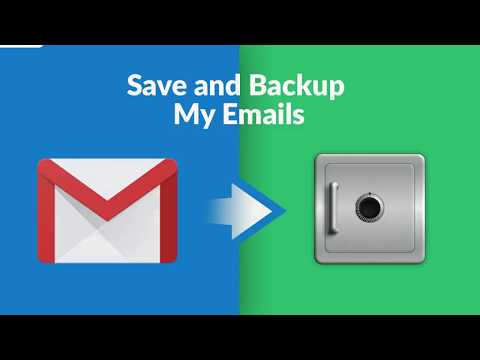
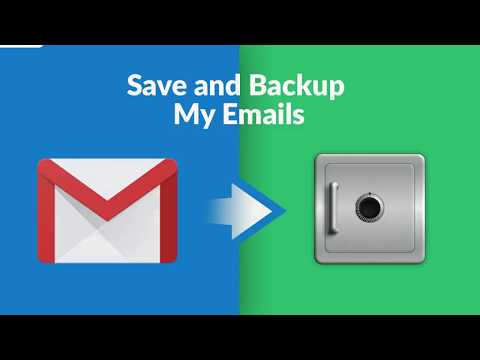
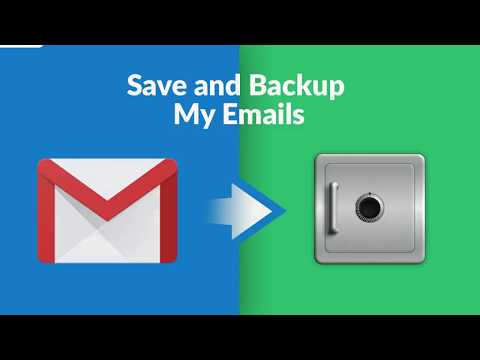
Overview
Backup and archive emails in 3 steps
Backup all of your emails in just 3 simple steps, and feel more secure and in control in case: - You leave your job - You switch email hosting services and need a new account - You upgrade to a Google Workspace email address instead of using a free “@gmail.com” email - You got hacked and you cannot access your account any more - You accidentally deleted emails With this tool, you'll get all your emails, email threads, and any attachments in a PDF format that you can download to your hard drive or your USB key. You'll feel confident when your emails are literally in your hands. cloudHQ. Helping professionals 1 click at a time. cloudHQ website: https://www.cloudhq.net Website: https://www.save-and-backup-my-emails.com/ Pricing: https://www.save-and-backup-my-emails.com/pricing Support page: https://support.cloudhq.net Support email: support@cloudhq.net Blog: https://blog.cloudhq.net Gmail and Google Workspace are trademarks of Google LLC. Use of these trademark is subject to Google Permissions.
4.8 out of 535 ratings
Google doesn't verify reviews. Learn more about results and reviews.
Details
- Version1.2.0.14
- UpdatedMay 6, 2024
- FeaturesOffers in-app purchases
- Size562KiB
- LanguagesEnglish
- DevelopercloudHQ LLCWebsite
2247 29th Avenue San Francisco, CA 94116 USEmail
support@cloudhq.netPhone
+1 415-509-6721 - TraderThis developer has identified itself as a trader per the definition from the European Union and committed to only offer products or services that comply with EU laws.
- D-U-N-S064785518
Privacy
Save and Backup My Emails by cloudHQ has disclosed the following information regarding the collection and usage of your data. More detailed information can be found in the developer's privacy policy.
Save and Backup My Emails by cloudHQ handles the following:
This developer declares that your data is
- Not being sold to third parties, outside of the approved use cases
- Not being used or transferred for purposes that are unrelated to the item's core functionality
- Not being used or transferred to determine creditworthiness or for lending purposes
Support
For help with questions, suggestions, or problems, visit the developer's support site