
Saima AI Video Speed Controller & Smart Note-Taking
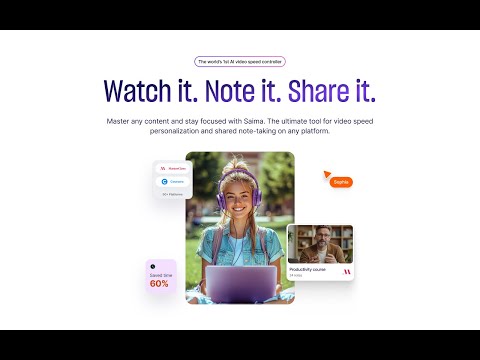
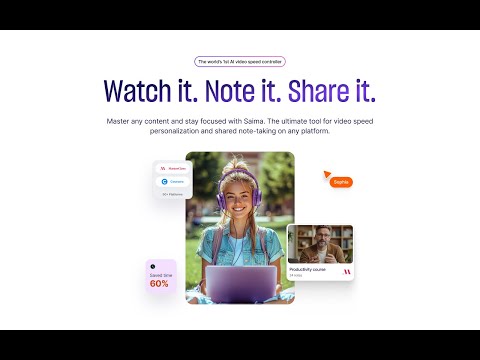
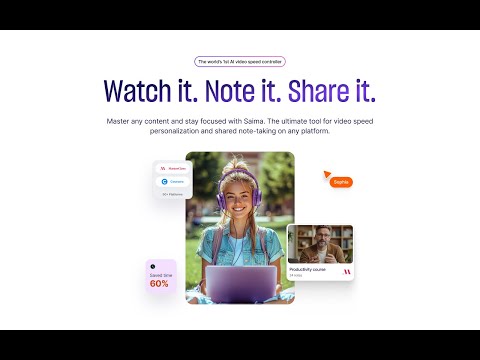
Overview
The AI-powered video speed controller with smart note-taking for YouTube, Coursera, Udemy, and more
Saima is the ultimate AI video speed controller, designed to optimize comprehension and efficiency while watching videos. Whether you're learning, working, or just watching for fun, Saima helps you adjust video speed in real time, skip silences, and take interactive notes—all in one tool. 🔹 Why Saima? - Struggling with fast speakers? Saima slows down or speeds up videos intelligently for your perfect words-per-minute rate. - Want to skip silences? Our AI removes awkward pauses to save time. - Need better focus? Volume equalization ensures clear, consistent audio. - Taking notes? Saima’s interactive note-taking lets you save, organize, and collaborate effortlessly. Key Features: ✅ AI-Powered Video Speed Controller – Adjust playback speed intelligently to match your comprehension. Works on YouTube, Coursera, Udemy, and more. ✅ Skip Silences & Filler Words – No more wasted time on long pauses. Watch faster, retain more. ✅ Clear & Consistent Audio – Volume booster ensures voices are always loud and clear. ✅ Smart Note-Taking – Capture video notes, add timestamps, download PDFs, and collaborate in real time. ✅ Organized Workspace – Save videos with notes, create folders, and share insights with teammates. Perfect for: ☑️ Students & Lifelong Learners – Learn at your own pace and take better video notes. ☑️ Professionals & Teams – Speed up training videos and collaborate seamlessly. ☑️ Non-Native English Speakers – Slow down fast speakers for better understanding. ☑️ Anyone Watching Videos Online – Optimize your viewing experience across platforms. 💻 Works on: YouTube, Coursera, Udemy, EdX, and nearly all online video platforms. 🔒 Secure & Private: Your data is always safe with industry-standard encryption. https://saima.ai/privacy-policy https://saima.ai/terms-and-conditions 🌍About Saima Saima is a pioneering force in Voice AI, dedicated to enhancing understanding and interaction globally. From education to enterprise, our mission is to ensure everyone can understand and be understood, breaking down barriers and fostering a more connected world. 📌 Try Saima Premium Free for 1 Month! Get full access to all premium features.
4.6 out of 5110 ratings
Google doesn't verify reviews. Learn more about results and reviews.
Details
- Version7.1.0
- UpdatedFebruary 28, 2025
- FeaturesOffers in-app purchases
- Size127MiB
- Languages3 languages
- Developer
- Non-traderThis developer has not identified itself as a trader. For consumers in the European Union, please note that consumer rights do not apply to contracts between you and this developer.
Privacy
Saima AI Video Speed Controller & Smart Note-Taking has disclosed the following information regarding the collection and usage of your data. More detailed information can be found in the developer's privacy policy.
Saima AI Video Speed Controller & Smart Note-Taking handles the following:
This developer declares that your data is
- Not being sold to third parties, outside of the approved use cases
- Not being used or transferred for purposes that are unrelated to the item's core functionality
- Not being used or transferred to determine creditworthiness or for lending purposes
Support
For help with questions, suggestions, or problems, please open this page on your desktop browser