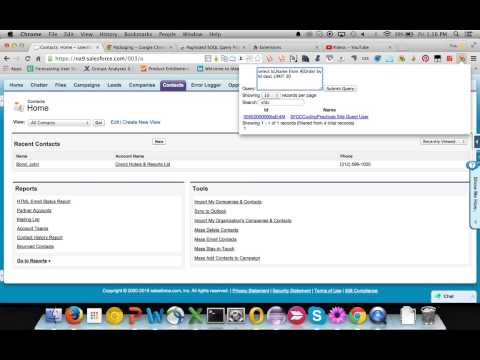
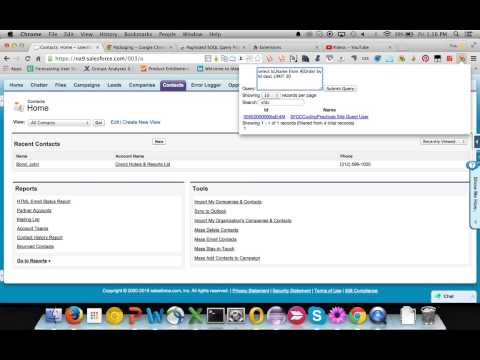
Overview
This extension allows you to query the currently logged in Force.com organization. Shows results with search-box and pagination
Please Note: ** If the download as Excel/PDF not working please Mark "Always Allow" for Adobe flash player setting by clicking in the following link. http://www.macromedia.com/support/documentation/en/flashplayer/help/settings_manager04.html (This plugin uses swf for the download feature so if you have this setting as Always Deny or Always ask then it may not work) Execute Force.com SOQL with Search-box and view the resultin a paginated view (https://sites.google.com/site/soqlpopupquery). This is a raw Google Chrome Extension which is created to support following functionalities: (Please refresh your salesforce browser screen prior to clicking on the Chrome extension Icon.): 1) Run Force.com SOQL queries runtime from browser by typing in the SOQL query in the query box->submit 2) View the result in a paginated format 3) You can also search within your result very quickly from your browser. 4) You can set the number of records to be viewed on every page. 5) You can sort a column in the result set 6) Click on xls, csv,pdf to download the result in the given format, copy to copy the result and print to print the result. User needs to login to the Salesforce.com org in the browser or refresh the page if already logged-in before clicking on the Chrome extension. The chrome extension reads the session cookie and runs the query against the respective Salesforce.com org. There is no need to login again in the extension pop-up. Works well when you are working on multiple orgs and running the queries. This is something I tried out to learn how to make a Chrome Extension, doesn't take care of errors/exceptions.
Mahesh LJun 12, 2015
Same here.. Madhu, can you see what's up with the CSV,Export,PDF options?
Rushabh AcharyaMay 22, 2015
CSV, Export, PDF doesn't work or I am doing something wrong??
RaviShankar KSMay 13, 2015
Thnx Madhu. worked like a charm. very helpful for debugging and navigation used it a day, and saved a lot of clicks implicit login is a blessing too
Details
- Version0.5
- UpdatedJanuary 16, 2017
- Offered bymadhumitamantri
- Size412KiB
- LanguagesEnglish
- Non-traderThis developer has not identified itself as a trader. For consumers in the European Union, please note that consumer rights do not apply to contracts between you and this developer.