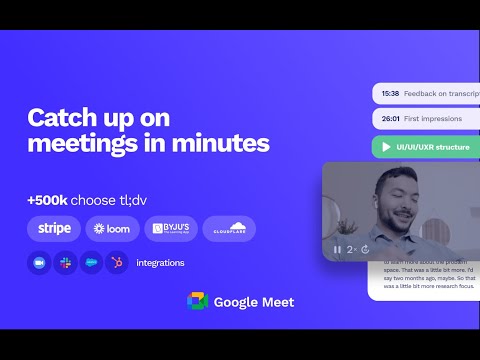
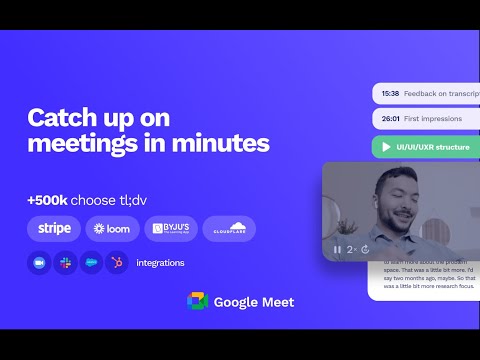
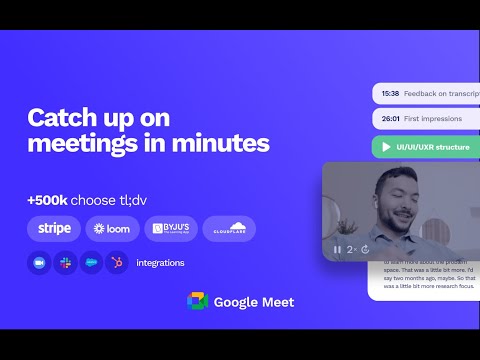
Overview
Automatically record & transcribe Google Meet for FREE. 500k+ users
tl;dv is the most popular meeting recorder & AI note taker for Google Meet, Zoom and Microsoft Teams. Get started in seconds ⏰In a matter of clicks, you can: - 🎥 Automatically record Google Meet, Zoom and Microsoft Teams meetings - 💬 Receive highly accurate Google Meet transcription with Speaker Labels - 🌎 Transcribe in 20+ languages including English, French, German, Spanish, Portuguese, Japanese and many more - 📌 Receive instant AI Summaries with our AI Meeting Note taker - 🔗 Share links to recordings automatically to Slack, E-Mail and Zapier - 🔍 Search your call library for any word spoken in meetings - 💡 Integrates call insights directly into CRMs like Salesforce or Hubspot - 🎞 Edit Google Meet recording & create clips - ✔ Revisit and edit meeting action points and takeaways - 🙋♀️ Tag stakeholders and colleagues at any point during call - 📝 Democratize and simplify meeting minutes - ✍ Take notes during Google Meet call - ⬇ Take videos offline with the Google Meet recording downloader More than 1 Million users have already leveled up their remote meetings with tl;dv 🙌 Say goodbye to back-to-backs. Empower your team to catch up on meetings in minutes 🦸♀️ Want a slice of productivity? Asynchronous communication is a piece of cake with tl;dv 🍰 **tl;dv is best meeting recording software for:** - 🔧 Product & Engineering - 🤝 Sales & Customer Success - 📣 UX Research - 👩💼 Recruitment & HR tl;dv is a free alternative to Otter.ai and Fireflies. Your security and privacy is extremely important to us: https://bit.ly/35W1FiI
4.8 out of 5366 ratings
Google doesn't verify reviews. Learn more about results and reviews.
GreenWeed GreenWeedMay 18, 2024
I lost meeting recording because it didnt save it
Sarthak AgarwalMay 17, 2024
Such a bad experience in removing or getting rid of plugin related modals and modules created on screen in google meet, if we dont want to include in the google meet. Its a pain.
Duane & Ruby BagaasApr 24, 2024
Maybe there already is, but where might an INSTRUCTION BOOKLET or PAGE be, to more quickly get up-and-running on this. I LUV this program. I hope SOMEONE reads this review. I had been using another AI program for nearly a year, but believe that I enjoy this one MORESO! Thanks again, SO VERY MUCH!
Details
- Version2.26.195
- UpdatedMarch 6, 2024
- Size1.53MiB
- LanguagesEnglish
- DeveloperWebsite
Email
dev@tldv.io - Non-traderThis developer has not identified itself as a trader. For consumers in the European Union, please note that consumer rights do not apply to contracts between you and this developer.
Privacy
Record, Transcribe & ChatGPT for Google Meet has disclosed the following information regarding the collection and usage of your data. More detailed information can be found in the developer's privacy policy.
Record, Transcribe & ChatGPT for Google Meet handles the following:
This developer declares that your data is
- Not being sold to third parties, outside of the approved use cases
- Not being used or transferred for purposes that are unrelated to the item's core functionality
- Not being used or transferred to determine creditworthiness or for lending purposes
Support
For help with questions, suggestions, or problems, please open this page on your desktop browser