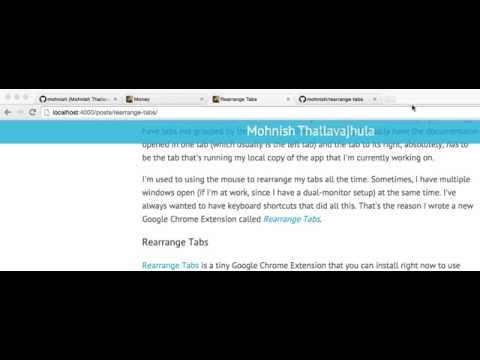
概要
Allows users to rearrange tabs using keyboard shortcuts
🎉 🎉 Rearrange Tabs 3.0.0 🎉 🎉 Rearrange Tabs is a tiny Google Chrome Extension that allows users to rearrange the position of the tabs in a window by moving them around using keyboard shortcuts. 🚨 IMPORTANT NOTE 🚨 Please reconfigure your keyboard shortcuts if your previously set combinations are wiped out after upgrading to 3.0.0! Customize your keyboard shortcut by following these steps: 1. Go to `chrome://extensions/shortcuts` 2. Scroll down to locate `Rearrange Tabs`. 3. Click in the greyed out fields for `Not set`. 4. Press the desired key combination to create a new shortcut. To move selected tab(s) left Mac: Ctrl+CMD+Left Windows: Shift+Alt+Left To move selected tab(s) right Mac: Ctrl+CMD+Right Windows: Shift+Alt+Right To move selected tab(s) to the front (leftmost position) Mac: Ctrl+CMD+Up Windows: Shift+Alt+Up To move selected tab(s) to the end (rightmost position) Mac: Ctrl+CMD+Down Windows: Shift+Alt+Down Features: - Move regular tabs around in a window - Move pinned tabs around in a window - Move multiple highlighted tabs around in a window - Move selected tabs to the leftmost or the rightmost positions 3.0.0 / 2023-02-14 (Valentine's Day Release) ================== * Complete rewrite! * Fixes bugs and performance issues * Changes default key combo for Mac users to avoid conflict 2.1.7 / 2020-04-26 ================== * Fix errors on mac chrome 81.0.4044.92 2.1.6 / 2018-08-19 ================== * update commands in script to reflect the new namespace 2.1.5 / 2018-08-19 ================== * namespace the shortcuts with the "rt-" prefix. This fixes the bug that caused the shortcuts to reset after installing of 2.1.2. This only affected users who were upgrading from an existing version of rearrange tabs extension. New installs are not affected. 2.1.2 / 2018-08-11 ================== * Fix versioning 2.1.0 / 2018-07-05 ================== * Add feature to move tabs to the front or the end of the tab bar (Issue #3) 2.0.0 / 2017-10-21 ================== * removing permission block from manifest since it is not needed to rearrange tabs (Issue #19) * Create CODE_OF_CONDUCT.md * update license * include lifehacker and changelog links 1.4.1 / 2016-11-18 ================== * change icon color 1.4.0 / 2016-10-11 ================== - Add support for moving several tabs at once - Fixed an issue where tab move did not cycle when tab is the rightmost tab and is moved to the right 1.2.0 / 2016-04-15 ================== * Add support for pinned tabs * prioritize mac over windows 1.1.0 / 2015-06-03 ================== * update key on Mac to Ctrl+Shift+<Arrow> to avoid conflict with the shortcut to highlight a single word 1.0.0 / 2015-03-22 ================== * Initial release * Add support for rearranging tabs using keyboard shortcuts
5 点満点で 4.8151 件の評価
Google ではレビューを確認していません。 結果とレビューについて、詳しくはこちらをご覧ください。
Takuya Matsuda (maztak)2020/07/04
Rearrange Tabs で「タブを並べ替える」という意味になるらしいです。キーボードのtabキーをどうにかする拡張かといつも勘違いしちゃいますが、機能としては気に入っております!
詳細
- バージョン3.0.0
- 更新:2023年2月17日
- 提供元Mohnish Thallavajhula
- サイズ7.41KiB
- 言語English (United States)
- デベロッパー
メール
hi@iam.mt - 非取引業者このデベロッパーは取引業者として申告していません。EU 加盟国の消費者とこのデベロッパーとの間に締結された契約には、消費者の権利が適用されません。
プライバシー
このデベロッパーは、お客様のデータについて以下を宣言しています
- 承認されている以外の用途で第三者に販売しないこと
- アイテムの中心機能と関係のない目的で使用または転送しないこと
- 信用力を判断する目的または融資目的で使用または転送しないこと
サポート
質問や提案、問題がある場合は、パソコンのブラウザでこのページを開いてください