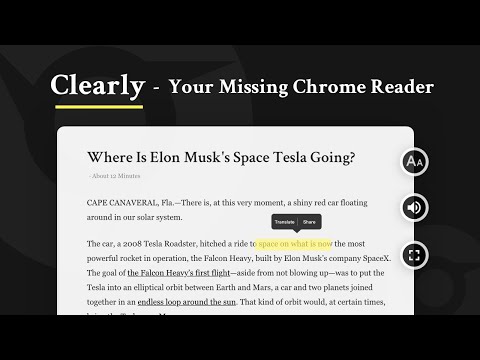
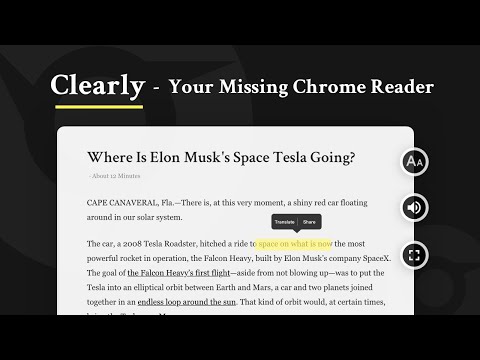
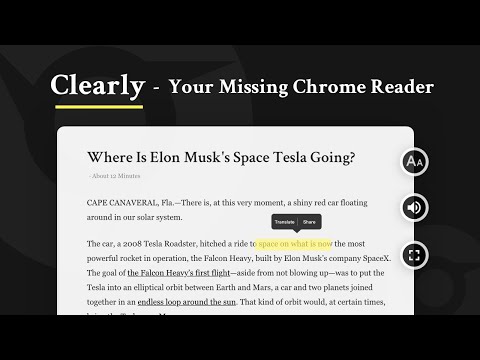
Overview
A browser extension with reader mode for optimal experience. Features copy, translate, speech, and PDF and Markdown export.
An excellent reader mode for the webpage! ☞ Shortcut Key: <Alt/Option + R> Every day we spend hours reading articles and visiting websites. Reading is essential, and it needs to be simple. Therefore we create Clearly Reader. You can now focus on your favorite items without ads, floats, or any other irrelevant things bothering you anymore. Just one click, enjoy your reading. To improve your reading experience, we provide the best read mode for reading: 🟉 Read Mode: A simple, clean, and full-screen mode for easy reading. 🟉 Stylish Themes: Colorful themes with customizable font size, line height, and color options, as well as support for system fonts and custom CSS. 🟉 Audible Text: Convert any article to speech using our text-to-speech engine with Microsoft AI TTS voices. 🟉 Syntax Support: Code highlighting, LaTeX math format, and video display. 🟉 Export Options: Convert web pages to Word documents, print or export to PDF or custom PDF files, convert web pages to markdown, and export web pages to MP3 audio files. 🟉 Copy Formats: Copy as Rich Text, Markdown, or HTML. 🟉 Content Extractor: Extract word count, estimated reading time, language detection, links, and outlines to help you find what you need. 🟉 Quick Pop Menu: Text translation, wiki lookup, DuckDuckGo search, and copying text from any website without copy restrictions. 🟉 Auto-Open: Add to whitelist to automatically open in reader mode. 🟉 Book Layout: Change to a book layout for a more book-like reading experience. Additionally, we offer a range of CLIP features, including: ☆ Sync Config: Use your config across devices. ☆ Read It Later: Sync your bookmarks online. ☆ Highlight Annotations: Save your key points as marks. ☆ Clip Article: Save article snapshots to the cloud and never lose them. ☆ RSS: Read in your favorite RSS Reader. ☆ Podcasts: Listen in your Podcast App. ☆ AI Helper: Summarize the article and read it better and faster. We hope these features meet your needs and provide you with an enjoyable reading experience. Please give feedback and rate; we'd be delighted if you could ask for more. Visit our website to learn more: https://clearlyreader.com
4.7 out of 51.1K ratings
Google doesn't verify reviews. Learn more about results and reviews.
Alessia RonchiApr 26, 2024
Excellent, clean and fast. Works like a charm.
Toan DanhApr 11, 2024
Great UI and work pretty well!
YuliyaMar 24, 2024
Works very well! Thanks!
Details
- Version3.0.4
- UpdatedJanuary 2, 2024
- Size7.04MiB
- Languages5 languages
- DeveloperWebsite
Email
hi@lesslab.net - Non-traderThis developer has not identified itself as a trader. For consumers in the European Union, please note that consumer rights do not apply to contracts between you and this developer.
Privacy
Clearly Reader - Your reader mode solution has disclosed the following information regarding the collection and usage of your data. More detailed information can be found in the developer's privacy policy.
Clearly Reader - Your reader mode solution handles the following:
This developer declares that your data is
- Not being sold to third parties, outside of the approved use cases
- Not being used or transferred for purposes that are unrelated to the item's core functionality
- Not being used or transferred to determine creditworthiness or for lending purposes
Support
For help with questions, suggestions, or problems, please open this page on your desktop browser