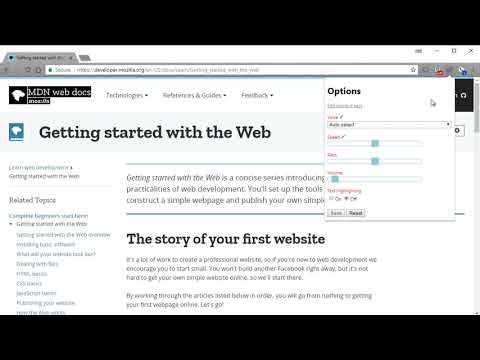
نظرة عامة
Read aloud the current web-page article with one click, using text to speech (TTS). Supports 40+ languages.
Read Aloud uses text-to-speech (TTS) technology to convert webpage text to audio. It works on a variety of websites, including news sites, blogs, fan fiction, publications, textbooks, school and class websites, and online university course materials. Read Aloud allows you to select from a variety of text-to-speech voices, including those provided natively by the browser, as well as by text-to-speech cloud service providers such as Google Wavenet, Amazon Polly, IBM Watson, and Microsoft. Some of the cloud-based voices may require additional in-app purchase to enable. Read Aloud can read PDF, Google Docs, Google Play books, Amazon Kindle, and EPUB (via the excellent EPUBReader extension from epubread.com). Read Aloud is intended for users who prefer to listen to content instead of reading, those with dyslexia or other learning disabilities, and children learning to read. To use Read Aloud, navigate to the web page you want to read, then click the Read Aloud icon on the Chrome menu. In addition, the shortcut keys ALT-P, ALT-O, ALT-Comma, and ALT-Period can be used to Play/Pause, Stop, Rewind, and Forward. You may also select the text you want to read before activating the extension. Right clicking on the selected text will provide you with yet another option to activate Read Aloud via the context menu. To change the voice, reading speed, pitch, or enable text highlighting, go to the Options page either by right clicking on the Read Aloud icon and choose Options, or by clicking the Gear button on the extension popup (you'll need to stop playback to see the Gear button). Read Aloud is an open-source project. If you wish to contribute bug fixes or translations, please visit the GitHub page at https://github.com/ken107/read-aloud.
4.2 من 53 آلاف تقييمًا
لا تتأكد Google من صحة المراجعات. مزيد من المعلومات حول النتائج والمراجعات
اختبار الهيئه13/12/2023
ممتاز جدا وانصح فيه خاصتا لطلاب
محمد فؤاد30/12/2020
الإضافة تعمل بشكل جيد مع اللغة العربية ... شكرا لكم 💚💚💚
التفاصيل
- الإصدار2.10.0
- تم التحديث8 أبريل 2024
- الحجم443KiB
- اللغات9 لغة
- مطوّر برامجBusinessموقع إلكتروني
158 Magellan Ave San Jose, CA 95116 USالبريد الإلكتروني
support@lsdsoftware.com - تاجريُعرِّف هذا المطوّر نفسه بصفته جهة تجارية بموجب التعريف الصادر عن الاتحاد الأوروبي.
الخصوصية
تم الإفصاح من قِبل "Read Aloud: A Text to Speech Voice Reader" عن المعلومات التالية المتعلّقة بجمع بياناتك واستخدامها. لمعرفة مزيد من التفاصيل، يمكنك الاطّلاع على سياسة خصوصية المطوِّر.
تعالج الإضافة "Read Aloud: A Text to Speech Voice Reader" ما يلي:
يُقِرّ هذا المطوِّر بأنّ بياناتك:
- لا يتم بيعها لأطراف ثالثة خارج إطار حالات الاستخدام المُتفَق عليها.
- لا تُستخدَم أو تُنقَل لأغراض غير متعلِّقة بالوظيفة الرئيسية للعنصر.
- لا تُستخدَم أو تُنقَل لتحديد الأهلية الائتمانية أو لأغراض الإعارة.
دعم
للحصول على مساعدة بخصوص الاستفسارات أو الاقتراحات أو المشاكل، يُرجى فتح هذه الصفحة على متصفّحك المتوافق مع أجهزة الكمبيوتر المكتبي