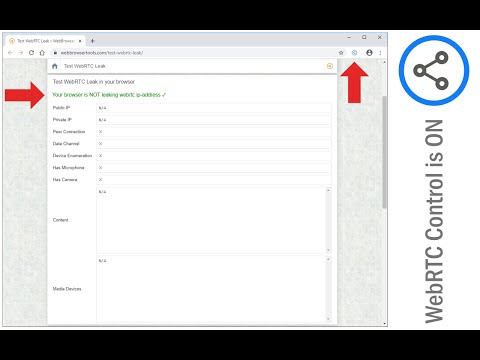
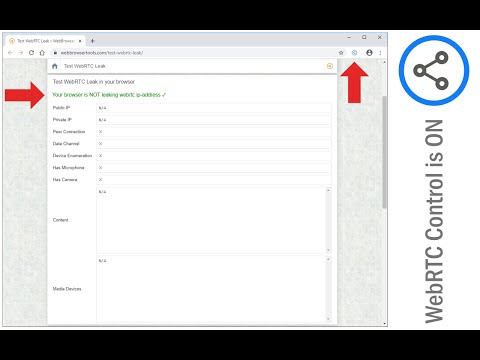
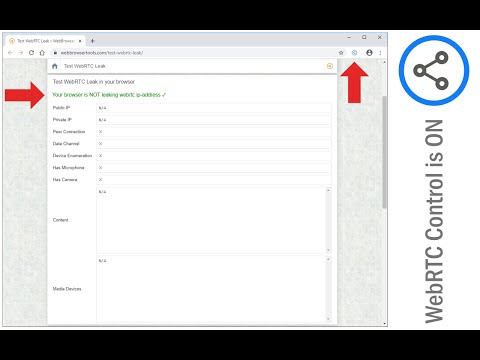
Overview
Have control over WebRTC (disable | enable) and protect your IP address.
WebRTC Control is an extension that brings you control over WebRTC API in your browser. The toolbar icon serves as a toggle button that enables you to quickly disable or enable the add-on (note: the icon will change color once you click on it). This addon does not a have toolbar popup UI. When WebRTC is enabled in your browser, your real IP address will be exposed to the public (even if you're using a masking service such as VPN). But preventing WebRTC leaks helps you protect your IP address. WebRTC Control add-on will also disable the following WebRTC components (see add-on options page): a. navigator.getUserMedia b. window.MediaStreamTrack c. window.RTCPeerConnection d. window.RTCSessionDescription To report bugs, please visit the extension's homepage (https://mybrowseraddon.com/webrtc-control.html) and fill the bug report form.
4.4 out of 5170 ratings
Google doesn't verify reviews. Learn more about results and reviews.
Fazal “F Naeem” NaeemApr 12, 2024
good app
alin chakmaMar 7, 2024
good
Farhad HossainMar 1, 2024
good extension
Details
- Version0.3.2
- UpdatedSeptember 20, 2023
- Offered byGrephy
- Size48.0KiB
- LanguagesEnglish
- Developer
Email
grephyr.prj@gmail.com - Non-traderThis developer has not identified itself as a trader. For consumers in the European Union, please note that consumer rights do not apply to contracts between you and this developer.
Privacy
This developer declares that your data is
- Not being sold to third parties, outside of the approved use cases
- Not being used or transferred for purposes that are unrelated to the item's core functionality
- Not being used or transferred to determine creditworthiness or for lending purposes
Support
For help with questions, suggestions, or problems, visit the developer's support site