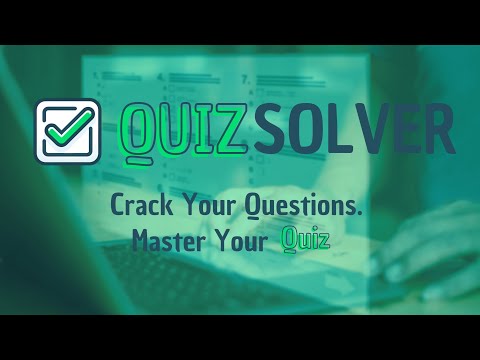
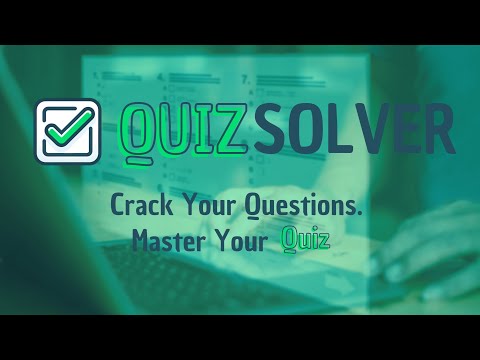
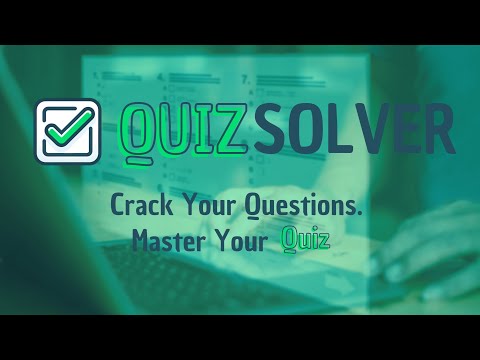
Overview
Quiz Solver is Your AI-Powered Study Companion.
Welcome to QuizSolver – the ultimate AI-powered tool crafted to empower students and professionals on their academic and certification journeys. Our extension is a robust ally in tackling quizzes, homework, and in-depth research across various subjects. Key Features: Smart Detection: Automatically recognizes quiz formats across 20+ major quiz websites. Smart Highlight : Highlight any text and right click to get the answer. QuickSnap Feature: Instantly capture any quiz question for a rapid response. AI-Powered Solutions: Harness the power of advanced AI for precise, quick answers. User-Friendly Interface: Simple and intuitive, QuizSolver makes quiz-solving an effortless task. Enhanced Learning Experience: Not just answers, but a tool to improve your understanding and performance. Flexible Plans: From our free QuizKick Plan to the comprehensive QuizMaster Plan, there’s a perfect fit for everyone. With QuizSolver, you are not just getting an extension; you're gaining a smart study companion that understands your needs. Whether you are a student aiming for academic excellence or a professional seeking to refine your knowledge, QuizSolver is your go-to solution. Try it now and experience a smarter way to tackle quizzes! 🌟 Quick Start with QuizSolver: 1️⃣ Click the "Add to Chrome" button on the Chrome Web Store page to install QuizSolver. 2️⃣ Once installed, click on the QuizSolver icon in your browser to connect to your account. 3️⃣ To find answers, simply select the question or text on a webpage, right-click, and choose QuizSolver to get your solution. 4️⃣ Alternatively, use the QuickSnap feature: draw a canvas around the question, quiz, problem, or exercise, and QuizSolver will provide you with the answer. 🎯Contact us: Mail: contact@quizsolverai.com Website: https://quizsolverai.com?utm_source=store&utm_medium=chrome
4.6 out of 594 ratings
Google doesn't verify reviews. Learn more about results and reviews.
Details
- Version1.7
- UpdatedJune 17, 2024
- FeaturesOffers in-app purchases
- Size2.92MiB
- LanguagesEnglish
- DeveloperWebsite
Email
mustapha.nak@gmail.com - Non-traderThis developer has not identified itself as a trader. For consumers in the European Union, please note that consumer rights do not apply to contracts between you and this developer.
Privacy
Quiz Solver has disclosed the following information regarding the collection and usage of your data. More detailed information can be found in the developer's privacy policy.
Quiz Solver handles the following:
This developer declares that your data is
- Not being sold to third parties, outside of the approved use cases
- Not being used or transferred for purposes that are unrelated to the item's core functionality
- Not being used or transferred to determine creditworthiness or for lending purposes
Support
For help with questions, suggestions, or problems, please open this page on your desktop browser
