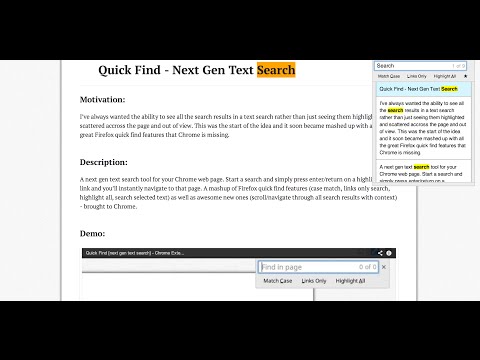
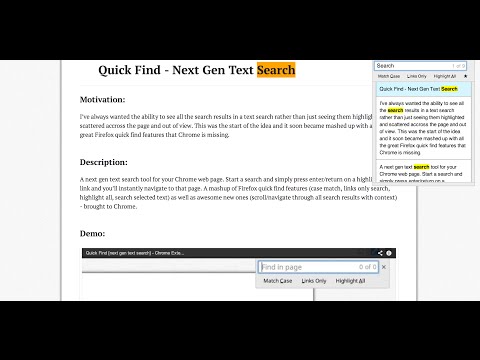
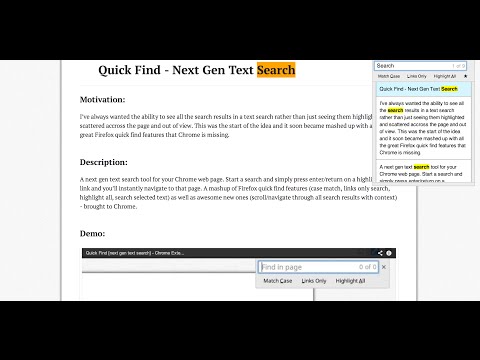
概述
Port of Firefox Quick Find features + awesome new ones. Search results in one location. Navigate to links in just a few keystrokes.
For a more easily readable description please visit: https://github.com/peterdotjs/quick-find **** Change Log: 0.0.12 - Added ability to change default shortcut keys 0.0.11 - Fixed issue where search is broken in Chrome 40. Motivation -------------------- I’ve always wanted the ability to see all the search results in a text search rather than just seeing them highlighted and scattered across the page and out of view. This was the start of the idea and it soon became mashed up with all the great Firefox quick find features that Chrome is missing. If you like it please rate it and if you have any feature requests, questions or bugs you file it here: https://github.com/peterdotjs/quick-find/issues Demo ------------ https://www.youtube.com/watch?v=x2PEyTyJ6iM Description -------------------- Next generation text search. A new text search tool for your Chrome web page. Start a search and simply press enter/return on a highlighted link and you’ll instantly navigate to that page. A mashup of Firefox quick find features (case match, links only search, highlight all, search selected text) as well as awesome new ones (scroll/navigate through all search results with context) - brought to Chrome. SHORCUT KEYS --------------------------- Getting started ----------------------------- / or ctrl + shift + f : forward slash or ctrl+shift+f will open Quick Find menu ' : single quote key will open Quick Find menu in links mode (only links are searched) esc : escape key will close Quick Find menu Menu navigation ------------------------------- ↑ or ↓ : navigate results by using up or down arrow keys enter or return : pressing enter on highlighted menu with link will navigate to the link Search Options ----------------------------- alt + a : toggle highlight all results mode alt + c : toggle match case mode alt + l : toggle links mode Tips ------------------- Quick Find search box is pre-populated with any selected/highlighted text prior to opening the search menu. Toggle occurs only when cursor focus is on the Quick Find menu. Limitations ------------------------- Extension only works on sites that allow content scripts. The chrome webstore page itself for example doesn't even allow content scripts to be run. After you've installed it make sure you are using it on a newly loaded or refreshed page. The script won’t be loaded on existing tabs without a refresh. Quick find does not search through iframes, script, or code html elements. When results show up in same html element, will be shown only as one result. Other website shortcuts or extensions may conflict with these shortcuts. A future enhancement can be to select your own shortcuts to open the menu. Additional Notes ------------------------------- Anonymous page view tracking is used to improve the extension and user experience. You can opt out in the options menu. Chrome is a trademark of Google Inc. Use of this trademark is subject to Google Permissions.
4.2 星(5 星制)128 个评分
Google 不会核实评价。 详细了解结果和评价。
vvbbb t2017年8月31日
不好用
详情
- 版本0.0.13
- 上次更新日期2021年4月5日
- 提供方Peter Shin
- 大小255KiB
- 语言English (United States)
- 开发者
电子邮件通知
pdotjs@gmail.com - 非交易者该开发者尚未将自己标识为交易者。欧盟地区消费者须知:消费者权利可能不适用于您与该开发者达成的合约。
隐私权
该开发者已声明,您的数据:
- 不会因未获批准的用途出售给第三方
- 不会为实现与产品核心功能无关的目的而使用或转移
- 不会为确定信用度或放贷目的而使用或转移
支持
若有任何疑问、建议或问题,请在桌面浏览器中打开此页面