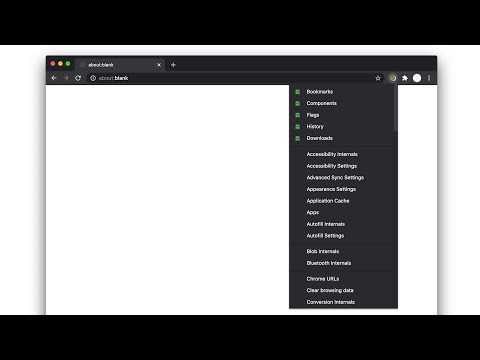
Overview
Navigation menu of Chrome URLs: internal pages of the Google Chrome browser.
Chrome browser navigation is optimized for non-technical users. For users who want to inspect what is happening with indexedDB, service workers, or Bluetooth devices etc., this menu brings shortcuts to those hard-to-find, internal browser pages. This menu lists all Chrome URLs in a single, flat list, configurable menu. This application is free and open-source software, built by Chrome users for Chrome users. ✔️ Pin your favorites on top for fast access ✔️ Drag and drop pinned links to change their order ✔️ Discover hidden browser features you never knew existed ✔️ Automatically matches dark/light mode based on browser setting
4.5 out of 519 ratings
Google doesn't verify reviews. Learn more about results and reviews.
James UttingNov 6, 2021
Very good up to date extension which provides quick shortcuts to just about anything in Chrome you want quick access to. Yes I am aware you can pin your favourite shortcuts to the top of the list, but in order to do this you have to scroll down a very long list. This extension could be improved considerably by giving us the option to control what shortcuts are displayed in the toolbar icon's drop down menu. At present the list of shortcuts is rather extensive and very long, many of the lis... Show more
Molly PfaffMar 17, 2021
Oh, this is cool. Had no idea most of those were there. I'll be using the custom Chrome extension shortcuts page a lot, and I'll probably recommend people download this to easily access important things like clearing cache without having to dig.
paul stevensSep 6, 2020
I'm wasn't sure of where or when to "add" an additional step application. And was not sure where to find the button or whatever indicating where this additional "acceptance/addition" could be found.
Details
- Version3.7.0
- UpdatedNovember 21, 2023
- Size129KiB
- Languages53 languages
- DeveloperMobile First LLCWebsite
604 Government Center Way Suite 3 Evans, GA 30809 USEmail
web@mobilefirst.me - TraderThis developer has identified itself as a trader per the definition from the European Union.
Privacy
This developer declares that your data is
- Not being sold to third parties, outside of the approved use cases
- Not being used or transferred for purposes that are unrelated to the item's core functionality
- Not being used or transferred to determine creditworthiness or for lending purposes
Support
For help with questions, suggestions, or problems, visit the developer's support site