
ProjChat - Manage Trello from Slack
1 rating
)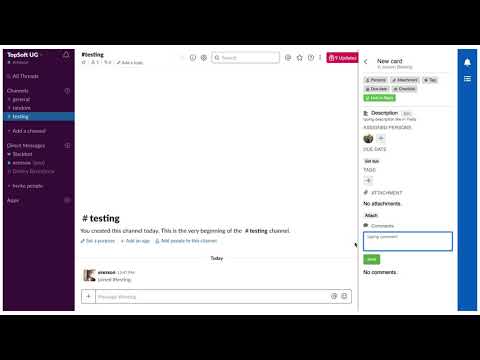
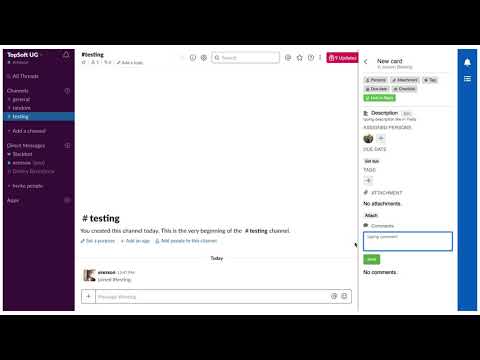
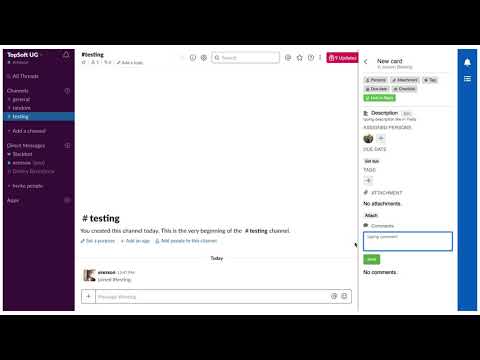
Overview
Visually manage your Trello projects from Slack
ProjChat allow you to visually manage your Trello board from Slack (web). Unique features for ProjChat: "Link in Slack" In every card you will find "Link in Slack" button that will add the card name and link directly in the input-text in Slack so you can right away speak about this ticket. Some of the main Features * Notification - See latest notification and be notified in real-time * Drag & Drop cards * Assign users * Upload files from local computer * Create/Manage checklists * Tagging * Add (or reply to) comments * Set due date For support or just to contact me: Twitter: @erezson email: contact@proj.chat
5 out of 51 rating
Google doesn't verify reviews. Learn more about results and reviews.
Details
- Version1.1
- UpdatedNovember 22, 2019
- Offered byTopTab
- Size1.58MiB
- LanguagesEnglish
- Developer
Email
erez@topsoft.co.il - Non-traderThis developer has not identified itself as a trader. For consumers in the European Union, please note that consumer rights do not apply to contracts between you and this developer.
Privacy
Support
For help with questions, suggestions, or problems, please open this page on your desktop browser