Overview
UK extended keyboard (backquote acting as a dead key for grave accent) and English NZ (macron available with right alt + vowel)
This extension provides a UK extended keyboard layout in Chrome OS. How to enable: after installing the extension, head over to chrome://settings/languages then add English (UK), and check the "UK extended" option. If the option does not show up, sign out once and retry the procedure. Switch keyboard layouts with Alt+Shift until you hit the UK extended keyboard (symbol: EN*). This extension also provides a NZ English IME (macron accent available with right-alt+vowel), as well as a Te Reo IME. By installing this item, you agree to the Google Terms of Service and Privacy Policy at https://www.google.com/intl/en/policies/. Known issue: if this stopped working after updating to M36 please see crbug.com/397143 for a workaround (Chrome OS 37+ should not be affected) V1.1: fixed the "not working as advertised issue" (the internal name of the key changed in Chrome OS) V2.0: Add NZ English and Te Reo
Albert deKoninckMar 21, 2023
I like it very much, but since I use it mostly for French, I have a problem. This is what I get when I type `a, not a accent grave. The accent grave is broken. Please fix.
Mark WightmanSep 20, 2022
Anyone know how to type a macron with this extension? Is there a full guide to it anywhere?
System64MCApr 15, 2021
It doesn't seem to work, it adds correctly but when I add it, it doesn't show up in the keyboards list.
Details
- Version2.0
- UpdatedDecember 20, 2023
- Offered bychrome-input-extensions
- Size8.64KiB
- LanguagesEnglish (UK)
- DeveloperGoogle
6 Pancras Square London N1C 4DP GBEmail
chrome-input-extensions@google.com - TraderThis developer has identified itself as a trader per the definition from the European Union.
Privacy
This developer declares that your data is
- Not being sold to third parties, outside of the approved use cases
- Not being used or transferred for purposes that are unrelated to the item's core functionality
- Not being used or transferred to determine creditworthiness or for lending purposes