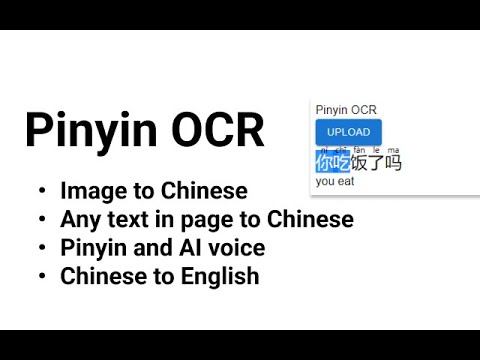
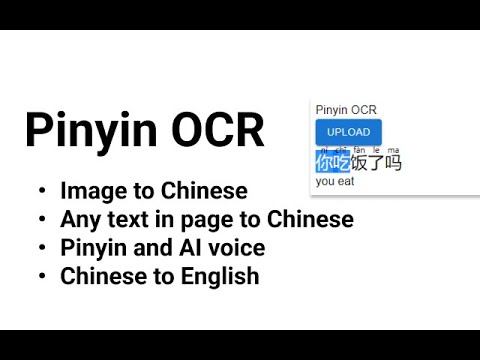
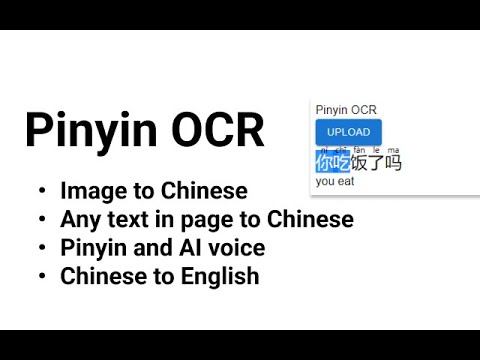
Overview
An extension that uses OCR to convert a image to Pinyin
Feature ・Scan Chinese from Image. ・Scan any text in pages. ・Display pinyin for Chinese. ・Display translation in English ・Select any language text to convert Chinese Source Code ・Backend https://github.com/Nekodigi/pinyin-ocr-backend ・Frontend https://github.com/Nekodigi/pinyin-ocr-frontend
3 out of 52 ratings
Google doesn't verify reviews. Learn more about results and reviews.
Selina ZMay 6, 2024
works for me
RachelFeb 15, 2024
doesnt work
2 out of 3 found this helpful
Details
- Version1.2
- UpdatedJune 25, 2023
- Offered byNekodigi
- Size2.57MiB
- Languages中文 (简体)
- Developer
Email
ndeji69@gmail.com - Non-traderThis developer has not identified itself as a trader. For consumers in the European Union, please note that consumer rights do not apply to contracts between you and this developer.
Privacy
Pinyin OCR has disclosed the following information regarding the collection and usage of your data. More detailed information can be found in the developer's privacy policy.
Pinyin OCR handles the following:
Website content
This developer declares that your data is
- Not being sold to third parties, outside of the approved use cases
- Not being used or transferred for purposes that are unrelated to the item's core functionality
- Not being used or transferred to determine creditworthiness or for lending purposes