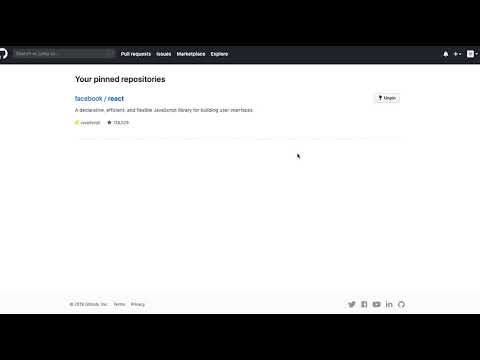
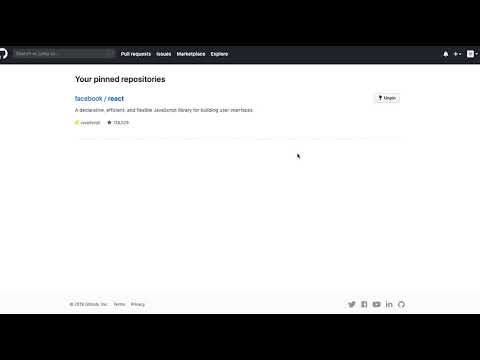
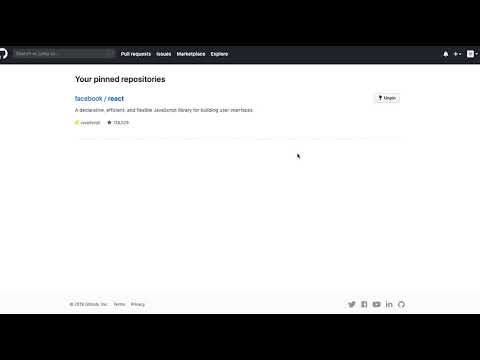
Overview
Pin repositories on GitHub for later without having to star them
"Pin for GitHub" allows you to "pin" GitHub repositories to your pin-board. This allows you to save cool repositories without having to publicly star them. Pins use Chrome's sync storage to synchronize pins between all your devices. Simply click on the newly created "Pin" button on any repository to add it your pin-board. In your GitHub dropdown-menu in the top right you can then click on "Your pins" to view all your pinned repositories later. Your pins are only stored on your local browser and your Google account - we do not save any pins ourselves. The full source code of this extension is available on https://github.com/vantezzen/pinforgithub, if you find any issues or have a question please visit https://github.com/vantezzen/pinforgithub/issues. This extension needs the following permissions: - "Read and change all you data on github.com" to add the "Pin" button to GitHub pages and show you the "Your pins" page. This extension is not affiliated to GitHub in any way!
0 out of 5No ratings
Google doesn't verify reviews. Learn more about results and reviews.
Details
- Version1.2
- UpdatedMay 2, 2019
- Offered byvantezzen
- Size185KiB
- LanguagesEnglish
- Developer
Email
chrome-extensions@vantezzen.io - Non-traderThis developer has not identified itself as a trader. For consumers in the European Union, please note that consumer rights do not apply to contracts between you and this developer.
Privacy
Support
For help with questions, suggestions, or problems, visit the developer's support site