
ChatGPT Writer: Use AI on Any Site (GPT-4o, Claude, Gemini, and More)
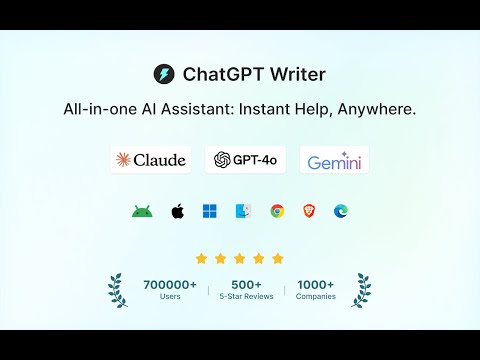
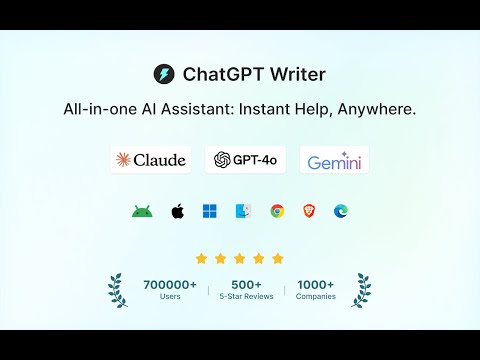
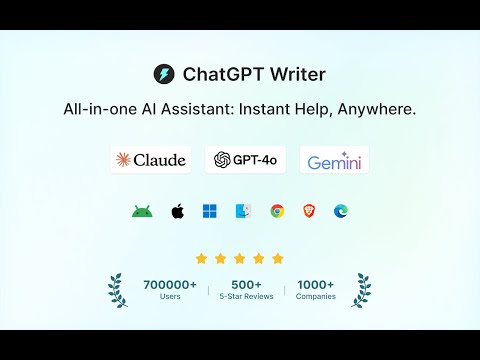
Overview
Write emails, correct grammar, translate, research, and do much more. One-click access to top AI models and many more features
ChatGPT Writer is your personal AI assistant, powered by the most intelligent AI models and available on all devices. Free to try. ENDLESS WAYS TO USE: ✉️ Write emails, cover letters, resumes, and social media posts. 📝 Fix grammar, rephrase, proofread, and improve your writing. 🌐 High-quality translations. 🔍 Fact-check, learn new concepts, and expand your knowledge. 🗒️ Summarize lengthy texts. 🧠 Research, plan, and brainstorm with ease. 🎁 Get creative gift ideas, recipe suggestions, and much more. FEATURE-PACKED: ✔️ Access latest and smartest AI models: GPT-4o, DeepSeek, o3 mini, Claude Sonnet, Gemini, and more. ✔️ Multi-Turn Conversations with support for Markdown, code syntax highlighting, and LaTeX. ✔️ Prompt Templates: Save common prompts and reuse them with one click. ✔️ Custom Writing Tones. ✔️ Customizable length of AI responses. ✔️ Supports All Languages. ✔️ Resizable and Draggable around the web page. ✔️ Available on all devices. ✔️ Free to try. ADVANCED GMAIL INTEGRATION: ChatGPT Writer understands your email to write the perfect reply every time. 1) Go to Gmail, open an email, and reply to it. 2) Click the ChatGPT Writer extension button in the Gmail reply box. 3) Briefly enter what you want to reply to and hit "Generate Reply" button. MULTIPLE WAYS TO LAUNCH: - Launch via extension icon. - Launch via keyboard shortcut (Windows: Ctrl+Shift+K | Mac: Cmd+Shift+K) or set your own. - Hold Cmd/Ctrl while selecting any text on webpage. SUPERIOR PERFORMANCE: Lightweight extension (<1MB) that doesn't slow down your browser. ⚡ Blazingly fast AI responses. 🟢 Available even during high demand. MULTI-PLATFORM SUPPORT: We are available on both web and mobile platforms. Use the same account across the mobile app, web app, and browser extension for seamless access. https://chatgptwriter.ai/app PRIVATE AND SECURE: Your data is neither used to train AI models nor sold to third parties. To safeguard your information, we employ industry-standard encryption and security measures. ONE-CLICK CUSTOMER SUPPORT: For any questions, issues, or feedback, contact us directly through the extension or at support@chatgptwriter.ai. Our team is committed to resolving your concerns promptly. Download ChatGPT Writer now for free and see how AI can make your life easier.
4.6 out of 51.4K ratings
Google doesn't verify reviews. Learn more about results and reviews.
Details
- Version25.4.18
- UpdatedApril 20, 2025
- Size477KiB
- Languages4 languages
- DeveloperWebsite
Email
hey@gourav.io - Non-traderThis developer has not identified itself as a trader. For consumers in the European Union, please note that consumer rights do not apply to contracts between you and this developer.
Privacy
This developer declares that your data is
- Not being sold to third parties, outside of the approved use cases
- Not being used or transferred for purposes that are unrelated to the item's core functionality
- Not being used or transferred to determine creditworthiness or for lending purposes
Support
For help with questions, suggestions, or problems, please open this page on your desktop browser