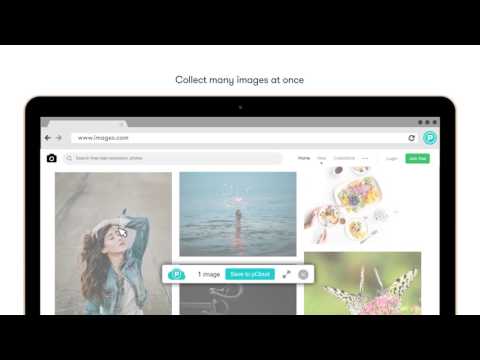
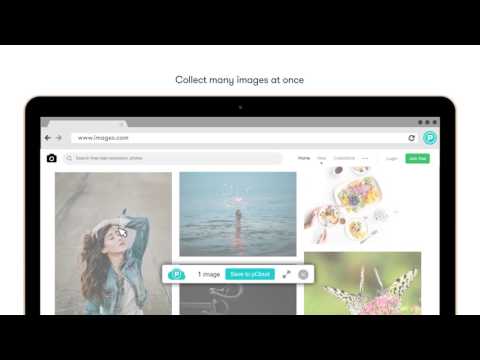
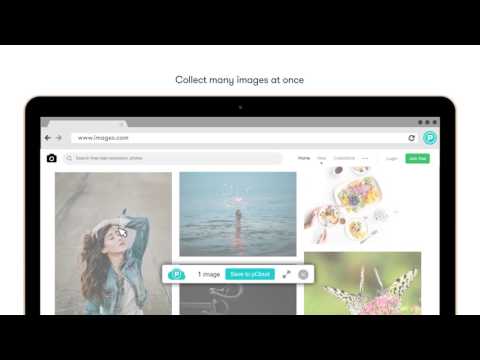
Overview
Save your favorite web images, videos, text and more to pCloud - up to 10 GB free storage.
Save to pCloud allows you to save web images, videos, audiobooks and more from the context menu, directly to your pCloud account. Easily get a copy of your favorite web content and access it from your phone, laptop and from the web. With Save to pCloud, you can: ★ Save web content through the right-click context menu ★ Select multiple web images and save them at once ★ Mark articles, paragraphs and other types of text content and save away Right-click on the file you want to save and select "Save to pCloud" from the context menu. Want to save more than one image at once? Hold the Alt key on your keyboard every time you choose an image. Then confirm your upload by clicking on the Save to pCloud button at the bottom of the screen. Every time you save to pCloud, you'll get a notification with details on the location of your files in pCloud and shortcut access. To enable Save to pCloud in incognito mode, go to chrome://extensions/ and check the "Allow in incognito" box. What's new: You can now log into your pCloud account with Google, Facebook or your AppleID ------------ About pCloud pCloud is the secure place for your photos, documents, and entire digital collection. Once your files are in pCloud, you will be able to easily access, share and collaborate on them, anytime you want, anywhere you go. Sign up now and get up to 10 GB of cloud storage for free. The app is available for all major mobile (Android, iOS and Windows Mobile), desktop (Windows, Mac OS, Linux) and web platforms.
3.0 out of 5132 ratings
Google doesn't verify reviews. Learn more about results and reviews.
Suchy CharulaFeb 15, 2024
Works again!! Feb 15, 2024
Brittney ZellnerJun 20, 2023
Doesn't work at all. I sign into the extension using google, it seems to be working, both windows disappear and then nothing. Still not signed in. Could do it a hundred times. No errors or anything at all to hint at why this isn't working. I'm assuming this extension doesn't work and has been broken for quite some time.
Arin FarajNov 6, 2022
A problem exists with this extension. Github does a second refresh after the page loads, and by deactivating extensions, I discovered that this is the problem. Please look into and resolve the problem.
Details
- Version2.0.1
- UpdatedFebruary 7, 2024
- Offered bywww.pcloud.com
- Size2.16MiB
- LanguagesEnglish
- DeveloperpCloud AG
74 Zugerstrasse Str Baar 6340 CHEmail
info@pcloud.com - TraderThis developer has identified itself as a trader per the definition from the European Union.
Privacy
pCloud Save has disclosed the following information regarding the collection and usage of your data. More detailed information can be found in the developer's privacy policy.
pCloud Save handles the following:
This developer declares that your data is
- Not being sold to third parties, outside of the approved use cases
- Not being used or transferred for purposes that are unrelated to the item's core functionality
- Not being used or transferred to determine creditworthiness or for lending purposes