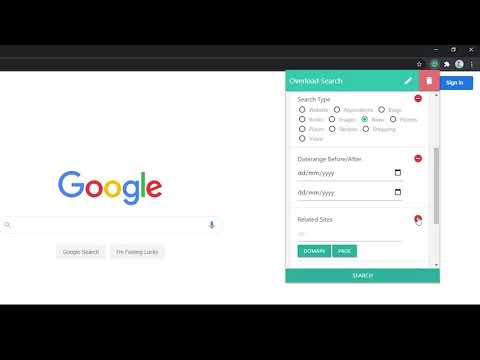
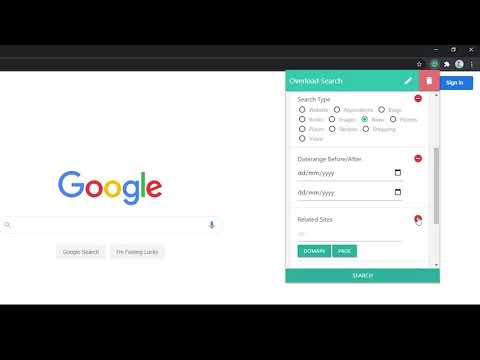
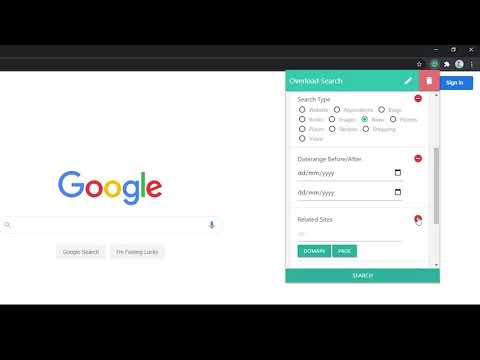
概述
Overload Search! Fast advanced Google Search
🔍 Fast Advanced Google Search. Find the results you need fast! 🚀 Improve productivity & find what you're looking for on Google quickly by filtering search results with advanced Google search operators. Optimize your search query effortlessly with advanced Google search operators using this convenient Google search assistant tool. Say goodbye to the hassle of cheat sheets! ⭐ Site search - Search by the current site or domain - autofill feature ⭐ Query by file type ⭐ Query by Date range ⭐ Query by country & language ⭐ Exclude/filter out keywords ⭐ Shortcut Alt + G to open the search tool ⭐ Perform complex Google search query quickly ⭐ Order search parameters by Dragging to best suit your use case ⭐ Enable & Disable cards to show only the relevant search parameters ⭐ Open a new tab or use the current tab option ⭐ OSINT open source intelligence investigations tool ⭐ Custom search experience ⭐ Remove query parameters you don't need quickly by clicking the bin icon and removing multiple search cards, so you can focus on the filters that matter most to you. Supported query operators/parameters ▸ Exclude - multiple exclude using space separator ▸ Site search - search current site or search domain - includes use current domain button that will populate the field for you ▸ File type - filter by any file type e.g. pdf, docx, txt, xls, ppt etc ▸ Search type - websites, images, video etc ▸ Keywords within - Any, Page title, Body and URL ▸ Date Range - Before/After ▸ Date Range quick (Max Age of result) ▸ View Google's cache of a website ▸ Turn off Google personalised search results ▸ Sites that contain link specified ▸ Related site search ▸ Turn off safe search ▸ Country support - see search results based on country ▸ Search by Language Customise your Advanced Google search experience and improve the quality of your search results. Perform SEO research techniques quickly using this Google advanced search power tool with the available search utilities. ⭐ Find when google last indexed a website with the cache parameter ⭐ Discover hidden opportunities for internal linking by searching for phrases in your domain or website. ⭐ Conduct competitor SEO research, just use the "related sites" search operator followed by a website URL. Permissions: The tabs permission is necessary for the populate domain and page buttons. Get in touch! Have an idea or feature request? Contact us, feedback is always welcome! Twitter: @PartialOverload 🚀 Release Notes 2.0.0 ▸align radio & ok buttons 1.9.4 ▸update style framework 1.9.1 ▸Shortcut fix 1.9.0 ▸Chrome v3 manifest support 1.8.0 ▸ Search the current website quickly with the autofill domain option 1.6.0 ▸ Clear query on close option added ▸ The search form will now open with the previous values by default. This can be disabled with the clear on close option 1.5.3 ▸ Search by Language. Autocomplete with filter enabled ▸ Start typing in the new language input to quickly select a language from a list of supported languages in Google search 1.4.1 ▸ Reduced permissions, previously the tabs permission was needed for domain/url retrieval 1.0 ▸ Country support - filter search results based on country! ▸ keep search tool open & use current tab for query option ▸ Tweak your search parameters after submitting! 0.4 ▸ Turn off safe search ▸ Related site search ▸ Sites that contain link specified 0.3: ▸ Turn off Google personalised search results
4.5 星(5 星制)12 个评分
Google 不会核实评价。 详细了解结果和评价。
详情
隐私权
该开发者已声明,您的数据:
- 不会因未获批准的用途出售给第三方
- 不会为实现与产品核心功能无关的目的而使用或转移
- 不会为确定信用度或放贷目的而使用或转移
支持
若有任何疑问、建议或问题,请在桌面浏览器中打开此页面