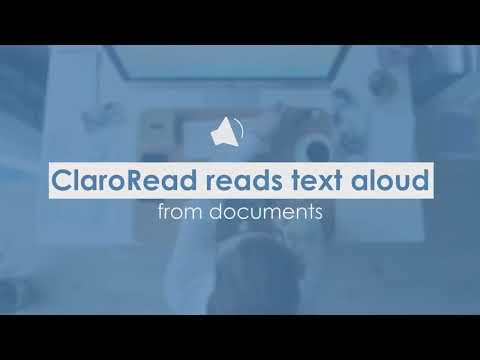
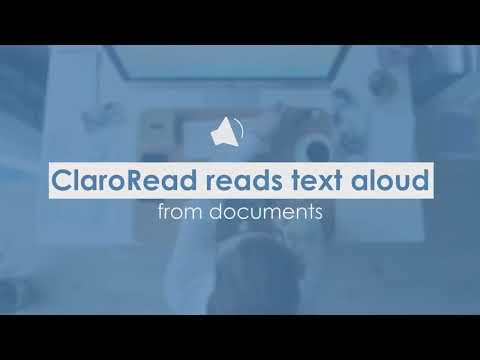
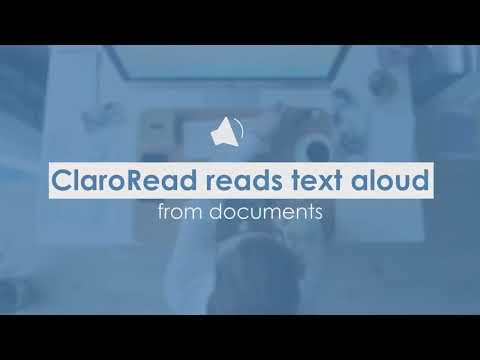
Ringkasan
Speaks aloud text in web pages
Free extension with a few Premium features, see below. Speak any text on a website by selecting it, point with the mouse to hear text and links and captions, or click Play to hear sentences read out with highlighting to let you keep track of where you are. Read Google Docs documents back to you so you can proof your work and fix any errors. Speak accessible PDFs opened in Google Chrome with highlighting by clicking the Play button. Hear letters, words or sentences spoken back as you type. Simply type in to web pages and hear what you type as you type it. For letters, hear the letter names or sounds spoken back to you, whichever helps you understand better. Turn on a coloured overlay so pages are tinted to the colour you find easiest to read - no more glaring black on white text. Change the speed of the spoken voice, slower for comprehension, faster for efficiency. Activate word prediction to help you with writing and composition - find that elusive word you want. Now includes subject-specific prediction dictionaries and larger base dictionaries! Read the contents of Google Docs extensions aloud so your support tools speak. PREMIUM FEATURES! Upgrade to a Premium subscription and also gain: ● Scan from Screen, so you can select inaccessible images like Google Books and hear them read aloud. ● Spelling and Homophone checking in Google Docs, Microsoft Office 365 Word Online and other editable text areas. ● Speech Recognition. Enter text in to documents and text areas of web pages through dictation. ● Reading with highlighting in Microsoft Office 365 Word. ● More online text-to-speech voices. From the developers of ClaroRead for Mac and Windows and the ClaroSpeak and ClaroPDF Apps.
3,2 dari 564 rating
Google tidak memverifikasi ulasan. Pelajari lebih lanjut hasil dan ulasan.
Detail
- Versi35.3.2
- Diupdate16 Mei 2024
- Ditawarkan olehClaro Software
- Ukuran108MiB
- Bahasa6 bahasa
- DeveloperClaro Software Ltd
Derby House 12 Winckley Square Preston PR1 3JJ GBEmail
support@clarosoftware.com - PedagangDeveloper ini telah mengidentifikasi diri sebagai pedagang berdasarkan definisi dari Uni Eropa.
Privasi
Developer ini menyatakan bahwa data Anda
- Tidak dijual ke pihak ketiga, di luar kasus penggunaan yang disetujui
- Tidak digunakan atau ditransfer untuk tujuan yang tidak terkait dengan fungsi inti item
- Tidak digunakan atau ditransfer untuk menentukan kelayakan kredit atau untuk tujuan pinjaman
Dukungan
Untuk mendapatkan bantuan terkait pertanyaan, saran, atau masalah, kunjungi situs dukungan developer