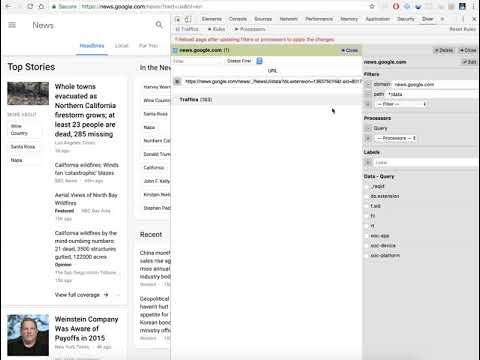
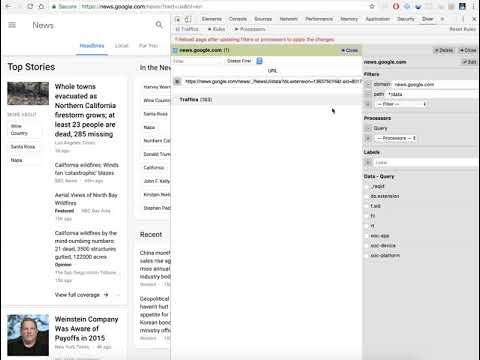
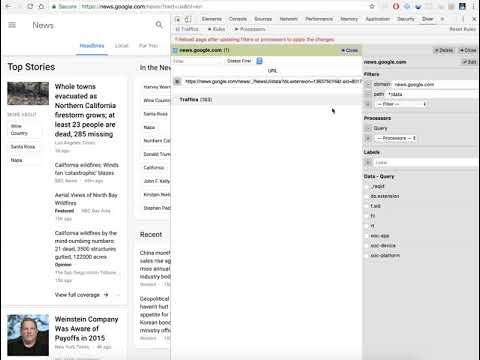
Overview
Monitor requests based on the your own rules and perform custom processing on them.
Diver is a Chrome extension that allows you to monitor the network requests on a web page. While the browser's network panel provides general information of these requests, Diver's purpose is to monitor specific requests based on the rules set by the user and perform custom processing to present them in a manageable and readable format. In summary, the features include: * Setup request profile to specify what requests to monitor * Custom processing of requests to generate a data representation * Select what data to manage in the request profile * Export and import request profile to share the monitoring with others For more information: https://github.com/lalau/diver-docs/blob/master/diver.md
2.5 out of 52 ratings
Google doesn't verify reviews. Learn more about results and reviews.
Philip DouglassSep 30, 2021
Quickly enabled me to inspect the traffic generated be visiting interactive websites.
Details
- Version2.0.2
- UpdatedMarch 8, 2019
- Offered byLawrence Lau
- Size514KiB
- LanguagesEnglish (United States)
- Developer
Email
ktslwy@gmail.com - Non-traderThis developer has not identified itself as a trader. For consumers in the European Union, please note that consumer rights do not apply to contracts between you and this developer.
Privacy
Support
For help with questions, suggestions, or problems, please open this page on your desktop browser