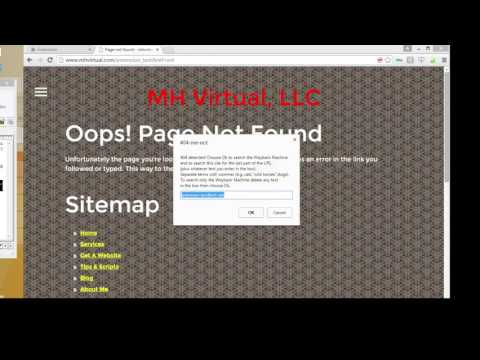
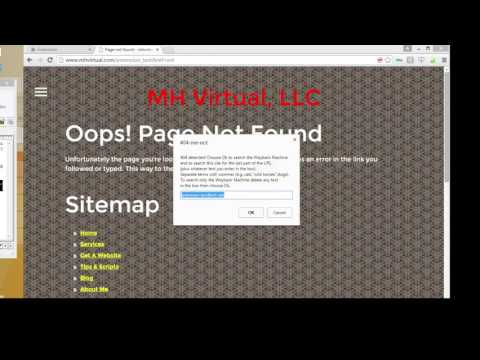
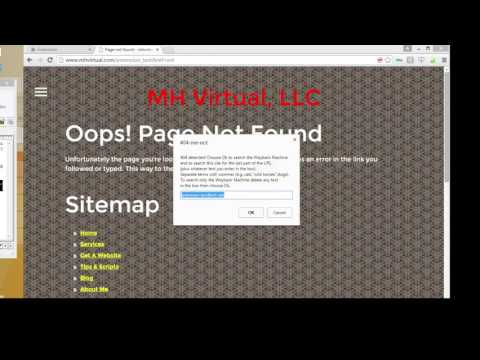
Overview
Search the Wayback Machine and your favorite search engine for missing web pages.
404-me-not saves you time by making it extremely easy to search for missing webpages. It will search both the Wayback Machine (a huge database of archived pages) and whatever search engine you choose, using the last part of the URL and keywords you supply as clues. Searches are triggered by clicking Ok on a popup that automatically shows when a 404 error (page not found) is detected or by dragging the offending link (and optionally the highlighted link text; this requires another extension). Note: As explained in the demo video, 404-me-not is open source and does not report data about the sites you visit to anyone. Changelog --------- v. 1.1.0 -- If install is an update don't display options. v. 1.0.0 -- Code cleanup. Changed parsing behavior so trailing URL slash, page extension, and query strings are always ignored.
4.2 out of 55 ratings
Google doesn't verify reviews. Learn more about results and reviews.
Meaty proctorMay 3, 2018
Wayback machine doesn't like me
Gregory BeardJan 30, 2016
This extension is awesome! No more 404 problems :)
Andrew HebertJan 24, 2016
Works as advertised!
Details
- Version1.1.0
- UpdatedFebruary 17, 2016
- Offered byMH Virtual
- Size33.99KiB
- LanguagesEnglish (United States)
- Non-traderThis developer has not identified itself as a trader. For consumers in the European Union, please note that consumer rights do not apply to contracts between you and this developer.
Privacy
Support
For help with questions, suggestions, or problems, please open this page on your desktop browser