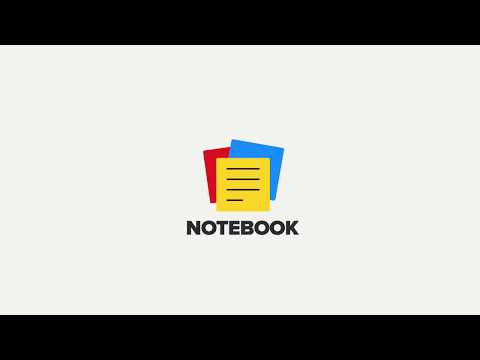
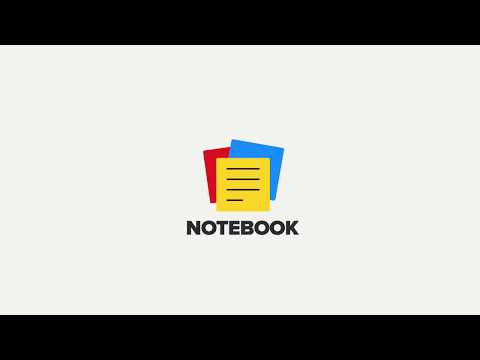
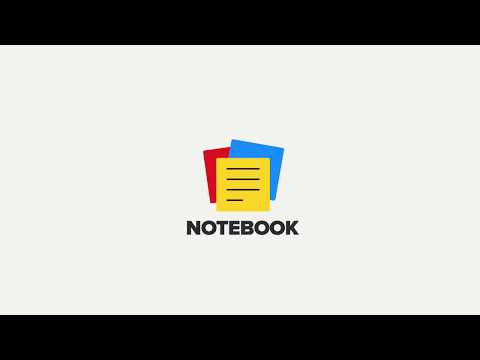
總覽
Clear the clutter. Clip the web. Save to Notebook.
Notebook Web Clipper Clip content from the web to your Notebook with Web Clipper. Clipped content, saved as Note Cards, are immediately synced across your devices. Access your note cards through notebook.zoho.com. Download Notebook app on your devices today from zoho.com/notebook/mobile-app.html and boost your productivity. What can you clip? * Be it a new recipe you want to try or the next place you want to visit, clip text, images, or links into a note card, and save to a specific notebook. * Want to save an article for future reference? With Clean View, you can save the entire article as a note card, minus the ads. * Need to quickly grab a screenshot of a web page? The 'Screenshot’ option quickly saves the screenshot as a Photo Card. You can choose to clip the entire page, or the visible view or only a part of the page. * Annotate images / screenshots before you add those in Notebook. We've added a complete annotation tool to edit your images. * Add tags, reminders to note cards before you save those to Notebook. * Convert any link to Smart Cards. Refer zoho.com/notebook/smart-card.html for more details on Smart Cards. * Use Meeting Notes to take quick notes on an online meeting using Zoom, Cisco Webex, Zoho Meeting and Zoho Showtime. Web Clipper can also be used to create note cards. Have a quick thought you want to note without leaving your browser? Create a quick note from scratch right from your browser. You can also add photos directly from your computer to Web Clipper. Write your feedback to support@zohonotebook.com zoho.com/notebook/web-clipper.html
4.2 分 (滿分 5 分)1,005 個評分
Google 不會驗證評論。 進一步瞭解結果與評論。
詳細資料
隱私權
支援
如有疑問或建議,請使用電腦版瀏覽器開啟這個頁面
