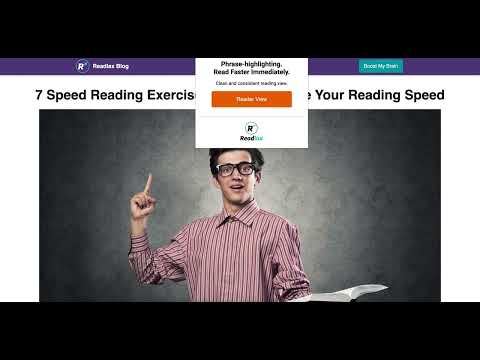
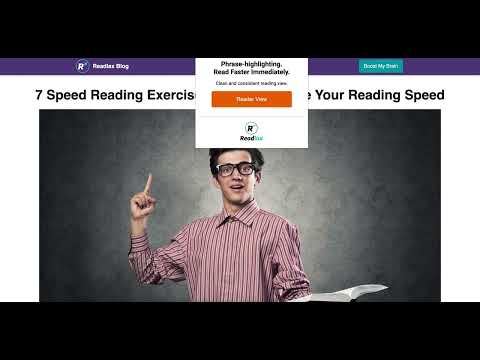
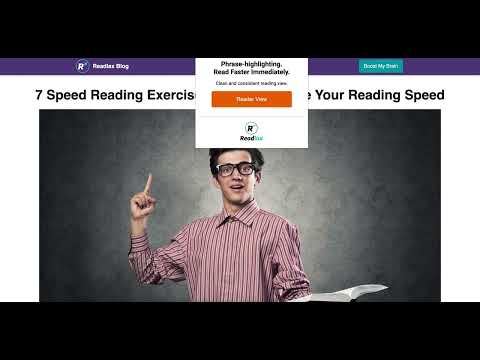
Overview
Clean websites from sidebars and ads, read with phrase highlighting.
Phrase Highlighting for Speed Reading - Read Faster Immediately. The "Readlax Reader" removes ads and distractions, leaving only text and images for a clean reading view. How to use "Readlax Reader": - Install Readlax Chrome Extension. - Click "Reader View" on the popup. Features: - Remove distraction - Remove advertisements - Phrase highlighting - Speed reading training
4.3 out of 564 ratings
Google doesn't verify reviews. Learn more about results and reviews.
Veta VoloshancaJun 25, 2023
Why would you think blank spaces in the middle of words will make me read faster?
Oleksandr HolovatyiJun 21, 2023
Nice and easy reader view. I like it. Recommend it.
Q SFeb 15, 2023
🤨No sound!🤷
Details
- Version2.0.2
- UpdatedNovember 14, 2023
- Size328KiB
- Languages10 languages
- Developer
- TraderThis developer has identified itself as a trader per the definition from the European Union.
Privacy
This developer declares that your data is
- Not being sold to third parties, outside of the approved use cases
- Not being used or transferred for purposes that are unrelated to the item's core functionality
- Not being used or transferred to determine creditworthiness or for lending purposes
Support
For help with questions, suggestions, or problems, please open this page on your desktop browser