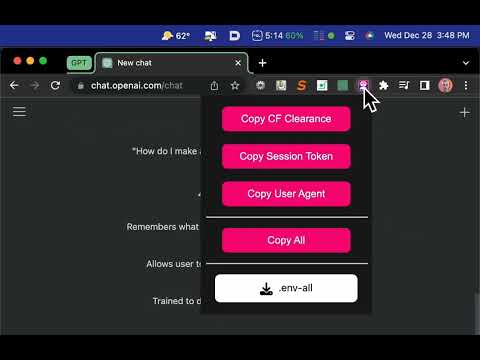
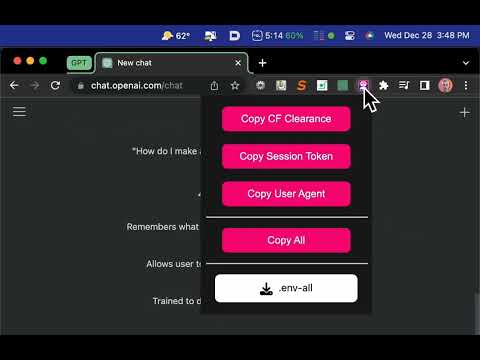
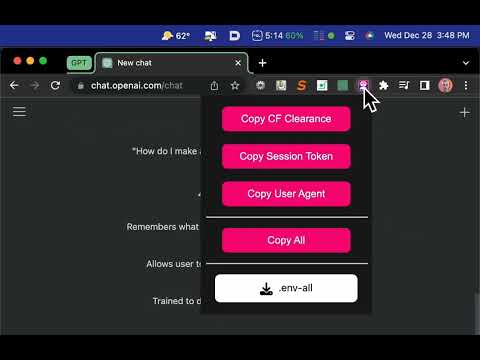
Overview
Easily copy or download your ChatGPT Cookies + user-agent values with one click.
This Chrome Extension allows you to quickly and easily copy ChatGPT cookie values and user-agent strings to your clipboard, or export a single `.env` file with everything. Usage: 1. Install the extension 2. Click on the extension icon in the Chrome toolbar to automatically navigate to the ChatGPT website 👉️ https://chat.openai.com/chat 3. Select one of the options to automatically copy the `SESSION_TOKEN`, `USER_AGENT`, and `CF_CLEARANCE` or all values at once to your clipboard, or download a single `.env-all` with all of them. 4. Paste the values wherever they are needed in your project, such as in the `.env` file. Source code: https://github.com/itsbrex/ChatGPT-Cookies ### Changelog #### v2.0 - Copy individual cookies or copy all at once - Export all values as an .env file - Added onboarding.html page #### v1.1 - Added the ability to copy `SESSION_TOKEN`, `USER_AGENT`, and `CF_CLEARANCE` values in addition to the `SESSION_TOKEN` value - Added a prompt to confirm that the session token has been successfully copied - Fixed a bug where the extension was not correctly copying the `CF_CLEARANCE` value #### v1.0 - Initial release
1 out of 51 rating
Google doesn't verify reviews. Learn more about results and reviews.
Papulu DasMar 27, 2024
fake
Details
- Version2.0
- UpdatedJanuary 2, 2023
- Offered byBrian Roach
- Size67.79MiB
- LanguagesEnglish
- Developer
Email
roach7@gmail.com - Non-traderThis developer has not identified itself as a trader. For consumers in the European Union, please note that consumer rights do not apply to contracts between you and this developer.
Privacy
This developer declares that your data is
- Not being sold to third parties, outside of the approved use cases
- Not being used or transferred for purposes that are unrelated to the item's core functionality
- Not being used or transferred to determine creditworthiness or for lending purposes
Support
For help with questions, suggestions, or problems, visit the developer's support site