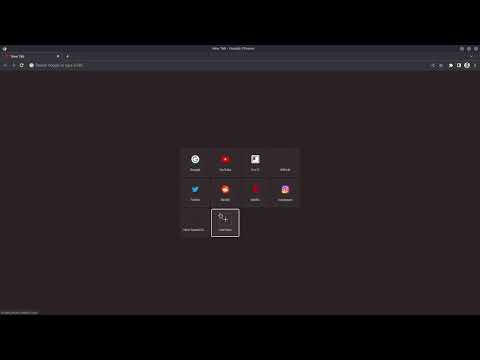
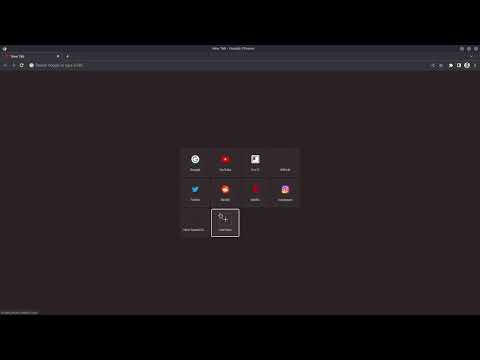
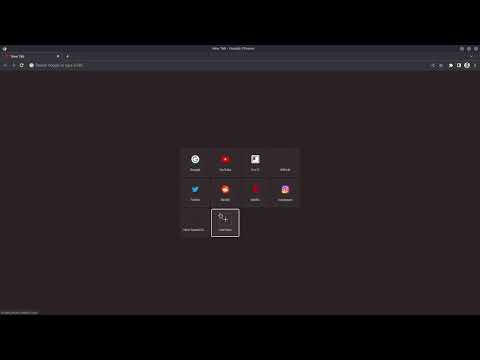
Descripción general
Nice and Simple Speed dials Extension for Chrome
Nice Speed Dials is a Chrome extension With a sleek and intuitive interface that allows you to organize your browser's new tab page with your favourite websites and links. With just a few clicks, you can create and organize a collection of speed dials that can be accessed from any new tab you open. Unlike other speed dial extensions or the default new tab page, Nice Speed Dials stores your speed dials as bookmarks in your Chrome account. This means that even if you change devices or uninstall the extension, your speed dials will remain safe and accessible. Simply log in to your Chrome account on any device, and your speed dials will be there waiting for you. Features: - Sleek and intuitive interface - Create and organize speed dials - Access speed dials from any new tab - Speed dials are stored in your Chrome account - Sync speed dials across multiple devices (if your chrome sync is on) - Reorder speed dials via drag and drop - Keyboard accessibility Future Plans: - Options for customization - Import and export speed dials - Support for folders - Better keyboard accessibility - Nice animation on any actions - More features to come! IMPORTANT: Please remember that your speed dials are not stored on our server, but in your own Chrome account's bookmarks. So please do not delete the bookmark folder "NICE_SPEED_DIALS_BOOKMARKS_[DO_NOT_DELETE]", as this is where your speed dials are stored. If you delete this folder, you will lose your speed dials. or any update in that folder will be reflected in your new tab speed dials. However, you can use this to your advantage by saving any bookmark to this folder, and it will appear on your new tab speed dials! Try Nice Speed Dials today and streamline your browsing experience!
4.8 de 511 calificaciones
Google no verifica las opiniones. Obtén más información sobre los resultados y las opiniones.
Detalles
- Versiónberyllium (v4)
- Fecha de actualización22 de julio de 2023
- Tamaño106KiB
- IdiomasEnglish
- DesarrolladorSitio web
Correo electrónico
nsde@kruz.me - No comercianteEl desarrollador no se identificó como comerciante. Si eres un consumidor de la Unión Europea, ten en cuenta que los derechos de los consumidores no aplican a los contratos entre el desarrollador y tú.
Privacidad
Este desarrollador declara el siguiente tratamiento de tus datos:
- No se venden a terceros, excepto en los casos de uso aprobados
- No se utilizan ni transfieren para fines no relacionados con la funcionalidad principal del elemento
- No se utilizan ni transfieren para determinar tu solvencia ni ofrecer préstamos
Asistencia
Si tienes preguntas, sugerencias o problemas, abre esta página en tu navegador para computadoras